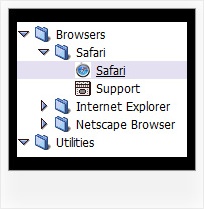Recent Questions Javascript Expandable Tree Reorder
Q: I have a question that I cannot find in your FAQ section about your Javascript/DHTML Tree Menu.
Bought the whole set a few days ago and is very happy about it, I am uzzled & frustrated about one thing now though.
- = Link
+ = Link with subCat.
I have a menu that looks something like this:
- Home
+ Our products
+ FAQ
+ Stores
- Contact
+ Wholeseller
+ About us
Now every link here has a icon/s to the right that shows if the category is folded up or not. Trouble is that so has the - Home and - Contact that DON'T have any subitems! How to create dhtml menu so those two tree items won't get the rightsided icons?
The frustrating/confusing thing is if I place - Home or - Contact into lets say + Our products, the right side icon goes away and there it looks as I want it. But I NEED it to look this way in the top section.
A: You have icons in the top items on the right side in XP-style only.
You can set the following parameter to turn off XP-style:
var tXPStyle=0;
Q: I am having some trouble placing the cascading drop down menu in frontpage.
Does your company have some kind of tech support for the frontpage material?
A: See, you should do the following things.
1. Create your menu in Deluxe Tuner.
2. Export the menu into html file "File/Export/To HTML".
3. Copy generated folder with all engine .js files and images("deluxe-menu.files/" by default) and data-deluxe-menu.js (by default)
into the same folder with you index.html page (created inFrontPage).4. Now you should add several rows of code into your index.html file.
You can do it in FrontPage (open HTML source of the page and edit it)
or in any text editor. Open your index.html page and edit it.
Notice that you'll have errors in the Preview. But you won't get errors if you open this page in the browser.5. Add the following code in the <head>tag:
<!-- JavaScript Tree Menu -->
<noscript><a href="http://deluxe-menu.com">Javascript Menu by Deluxe-Menu.com</a></noscript>
<script type="text/javascript"> var dmWorkPath="deluxe-menu.files/";</script>
<script type="text/javascript" src="deluxe-menu.files/dmenu.js"></scri>
and
<script type="text/javascript" src="data-deluxe-menu.js"></scrip>
in the place where you want to have the menu.
You can paste it in <table>, <div> tags. For example.
<div align=center>
<script type="text/javascript" src="data-deluxe-menu.js"></script>
</div>
6. Save your index.html page and open it in any browser.
Q: Please let us know how to select the font and background colors using the hexidecimal number?
We have another website and want to use the exact same color scheme.
We want to enter the number such as FF8080.
Hopefully, we can enter the hex numbers into this program.
A: You should write, for example, so:
var menuBackColor = "#FF8080";
var menuBorderColor = "#FF8080";
var itemBackColor = ["#FF8080","#FF8080"];
var itemBorderColor = ["#FF8080","#FF8080"];
var fontColor = ["#000000","#FFFFFF"];
Q: Do I have the ability to change colors for the menus and the sub menus?
A: You can use different colors for each item and subitem of the menu.
You should use individual item styles.
More info you can find here:
http://deluxe-menu.com/individual-item-styles-info.html