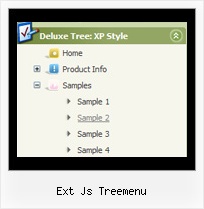Recent Questions Ext Js Treemenu
Q: I am very much inspired over this Deluxe menu. But why there is not Deluxemenu with sound?
ADDs Item and ADD Subitem with sound! ADD Item and ADD Subitem with soundwould be nevertheless only perfect. Did you remember already times?
Why not?It pleases me with sound better.
A: Unfortunately, it is really so, you cannot use sound in JavaScript Tree Menu.
You can try our Java Menus, http://apycom.com. You can use sound there.
Q: I have configured the Deluxe Tabs menu for the purpose that this menu will form the basis of a website's navigation, once clicked a tab it will take you to the appropriate page.
However one problem I have faced is that menu, regardless of current webpage will display the same active/ selected menu item, having looked in the menu parameters I know that the following set the positions of the selected tab :
* var bselectedItem=0;
* var bselectedSmItem=0;
Is there anyway of selecting the dhtml tab menu index location according to what webpage you are on? On your website it shows an example of a PHP server-side script, however is there an example of this in ASP ?
A: No, unfortunately we don't have such examples in ASP.
Deluxe Tabs doesn't support API functions which can return theselected tab also.
You can set "bselectedItem" and " var bselectedSmItem" parametersbased on your link before you call your data file.
For example, move " var bselectedItem" and " var bselectedSmItem" parametersfrom your data file to your code.
<TD vAlign=top align=left>
/* Select Tab */
<script type="text/javascript" language="JavaScript1.2">
var bselectedItem=<?php echo $seltabs; ?>;
var bselectedSmItem=<?php echo $selsmtabs; ?>;
</script>
<SCRIPT src="data.js" type=text/javascript></SCRIPT>
</TD>
You should define seltabs and selsmtabs using server side script.
You can also set it on every page before you call data.js file, forexample:
<TD vAlign=top align=left>
/* Select Tab */
<script type="text/javascript" language="JavaScript1.2">
var bselectedItem=4;
var bselectedSmItem=3;
</script>
<SCRIPT src="data.js" type=text/javascript></SCRIPT>
</TD>Q: I bought your product JavaScript Tree Menu.
I wanted to ask you for this problem:
I'd like to put on my home page two java menu examples, one in the right side and one in the left side. I tried to create two java menu examples and put them in the home page with the command PHP include, but the menus don't work correctly. I think the menus search for the same javascript function and so there are problems. How can I solve this kind of problem?
A: You can use as many java menu examples as you want on the same page.
But notice that you should call dmWorkPath parameter and dmenu.js fileon the page only once.
Q: What I need to do to use drop down menu generator on my mac?
A: You should download free trial version on MAC:
http://deluxe-menu.com/trial-download.html
So, you'll have MAC version of JavaScript Tree Menus.
And use the licensed engine files from the licensed .zip (you can
download it from the link in your license message).
Unfortunately we don't have html version of the Tuner for Javascript/DHTML Tree
and Deluxe Tabs now. We'll try to create it in the nearest future.
You can find all templates for Javascript/DHTML Tree, Deluxe Tabs, Popup Window, Calendar in the trial package.
More info about installation and parameters you can find on our websites:
http://deluxe-menu.com/trial-download.html
http://deluxe-menu.com/css-menu/
http://deluxe-tree.com
http://deluxe-tabs.com
http://deluxepopupwindow.com/
http://calendardatepicker.com/