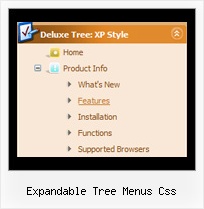Recent Questions Expandable Tree Menus Css
Q: Can you provide an example of how to dynamically change the menu items at runtime for the dropdown menus?
(asp is fine, but if it needs to javascript that is also ok)
A: 1) You can use API functions to affect items dynamically:
http://deluxe-menu.com/functions-info.html
2)Generate your menu items dynamically from database.
Unfortunately we don't have working example with ASP.
You may generate a menu from a database or XML using any server-side script, e.g., PHP, ASP, VB, etc.
However, these scripts don't work inside of Javascript .js files, so,
you should move parameters of a menu from a .js file into an html-page, e.g.:
<!-- JavaScript Tree Menu -->
<noscript><a href="http://deluxe-menu.com">Javascript Menu by Deluxe-Menu.com</a></noscript>
<script type="text/javascript" src="menudir/dmenu.js"></script>
<!-- (c) 2008, http://deluxe-menu.com -->
<script type="text/javascript" language="JavaScript1.2">
// and describe parameters of a menu
var parameter1=value1;
var parameter2=value2;
etc.
var menuItems = [
// here you generate items using server-side scripts (php, asp, vb, etc.)
];
</script>
The example of the menu working with PHP/MYSQL you can find here:
http://deluxe-menu.com/rq-loading-bar-MySQL-support.html
Q: Also, when I edit "testlink.htm" to any other htm filename, no file isloaded!?
A: Please, make sure that the file that you set for the link exists onyour website and it's placed in the same folder where testlink.htm file is placed.
You can also use absolute paths for links.
Q: Using the example menu you have, how do i make the sub-menu for the 'Sample' menu item a multi-column and leave the 'Product Info' menu item as is.
I only want certain sub-menus to have multi-columns. I don't want all menu items to have a multi-column sub.
A: Please, see the attached example.
You should use individual styles.
var menuStyles = [
["smColumns=2"],
["smColumns=1"], //style 1
];
...
["More Samples","testlink.htm"],
["|Group 1","", , , , , "3", "1", , ], //assign style 1
Try that.
Q: Utilizing the drop down web menu under Internet Explorer 7, it gives me a popup of “To help protect your security, Internet Explorer has restrictedthis webpage from running scripts or ActiveX controls that could access your computer. Click here for optons….
Is there a way to bypass this popup and IE recognize it as a valid script?
A: Please, see security preferences: IE/Tool/Internet OptionsMake sure that Active content is enabled.
You should check your Security Settings.
There is no way to enable these settings automatically.