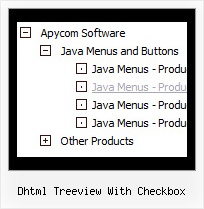Recent Questions Dhtml Treeview With Checkbox
Q: I've spent the last 30 minutes or so looking for samples on how to create a simple pop up window. I downloaded the trial, put in the html, saved the js file, etc etc. But there is no sample so I can't see exactly how to do the html.
Like, in the tuner it says to enter the ID of the link. What is this? where do I put the onClick code? where can I find the onClick code? There is a lot of info missing here.
Please send a simple template so I can see how a popup is done. Not a menu, just a popup.
A: > But there is no sample so I can't see exactly how to do the html.
You should create the pop up window in Deluxe Tuner and export it in the HTML page "File/Export/To HTML".
See more info about installation here:
http://deluxepopupwindow.com/window-installation-info.html
> where can I find the onClick code?
See you can show the popup window when you hover, click or mouseout on some elements on yourpage. For example you've added an image in your html page. You should specify the ID for it, for example:
<p><img id="open_popup" border="0" src="images/submenu-bg.gif" width="170" height="29"></p>
So, in the Deluxe Tuner you should enter 'open_popup' object ID in the onMouseOver,onClick or onMouseOut fields.
Actually you can assign id to any object on your page manually. You should specify ID's - id="xxxx"for <a>, <div>, <img> ... tags.
If you want to show the popup when your page loads you should leave these fields empty:
onMouseOver:"",
onMouseOut:"",
onClick:"",Q: We are unable to get sub-menus to appear on page load or rather simulate a "windows application style menu".
How can we in combination with the java menu api function dm_ext_setPressedItem get the associated sub-menu to display? This function simply sets the item to "pressed" rather than actually showing the sub-menu. Attempts at beginning an item's text value with "+" only works with Javascript/DHTML Tree.
Again, we are trying to use the menu not only as a navigator but also as a visual aid for the user to determine what page they are viewing. For example, when a user clicks on a menu item and that page loads, the menu should display the top-level item pressed, the sub-menu group, and the item pressed.
Furthermore, it would also be useful if we could then "unlock" the pressed items and navigate the menu under normal circumstances.
If there are no existing "quick" functions to accomplish this, could you please point out the function in dmenu.js or another engine file that initiates the display of sub-menus, we could then force the menu to select a top-level item in the onload event thus showing a top-level item pressed along with it's related sub-menu.
A: Unfortunately JavaScript Tree Menu doesn't have such a feature now. It is notpossible to set parent item highlighted, expanded submenu group andhighlighted submenu item.
You can do it using Javascript/DHTML Tree now only.Q: I'm using your javascript onclick menu tabs. What exactly is bselectedSmItem for? I know that bselectedItem is the selected tab, but what is bselectedSmItem?
A: bselectedSmItem is index of the selected subtab.
You should use this javascript onclick menu parameter if you use var tabMode=1;
If you use var tabMode=0;
you should set it to:
var bselectedSmItem=0;
Q: I would like all my submenus of the html menu to appear in the same location on the page and not relative to the parent menu item.
A: You can do it using the following parameters:
var subMenuAlign = "left"; - Horizontal alignment for submenus.
"pleft", "pcenter", "pright" - alignment relative to the parent submenu.
var subMenuVAlign = "top"; - Submenus vertical alignment.
"ptop", "pcenter", "pbottom" - alignment relative to the parent submenu.