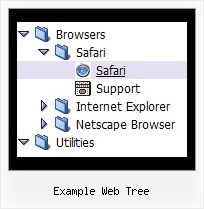Recent Questions Example Web Tree
Q: I have purchased a license for the Deluxe Tuner and I'm quite happy with the program.
However, I seem to have some trouble getting javascript menu js on the Net without the annoying "incorrect copyright" warning.
The warning does not appear on all computers I checked, and it only appears when I paste the code into HTML myself (in a table, since I want the javascript menu js to be in the relative vertical middle of thepage and I don't think I can do this in D.Tuner itself).
A: Now you have:
<noscript>
<a href="http://deluxe-menu.com">Javascript Tree Menu by Deluxe-Menu.com</a></noscript>
Try to write NOSCRIPT tag in he following way:
<noscript> <a href="http://deluxe-tree.com">Javascript Tree Menu by Deluxe-Menu.com</a></noscript>
Q: I have just downloaded your trial version and am trying to use java menu maker using the windows xpstyle1 template. I can only seem to get the top button showing as grey but can change colors of submenus OK. Am I missing something or is this a restriction of the trial system i.e. how do I get the top button showing the same as submenu buttons
A: Trial version of java menu maker has full functionality of the licensed version.
To change submenu colors you should change the following parameters:
var menuBackColor="#F2F3F2";
var itemBackColor=["#F2F3F2","#535353"];
and Individual Submenu Style:
var menuStyles = [
["menuBackColor=#F2F3F2","menuBorderWidth=0","itemSpacing=0","itemPadding=4px","smOrientation=undefined"],
];
For the top items you should change Individual Item style:
var itemStyles = [
["itemHeight=21px","itemBackColor=#F2F3F2,#535353"],
];
Q: What can you tell me about the compatibility with Yahoo SiteBuilder. I like the navigator bars they offer, but there are no drop-down menus and you seem to offer a wonderful array of options.
Please let me know if it is worth my time to give you a try.
A: Unfortunately, we don't provide support by phone, e-mail only.
JavaScript Tree Menu wasn't developed as Dreamweaver/Frontpage/Yahoo SiteBuilder extension,BUT you can use it as standard Javascript files. To install the menuinto your html page:
1. open the page in your program
2. open html source code of the page
3. add several rows of code (<script> tags), For info see: http://deluxe-menu.com/installation-info.html
That's all.
To create and configure your menus use Deluxe Tuner application
(included into the trial package): http://deluxe-menu.com/deluxe-tuner-info.html
Please, try a trial version.
Q: Also, I was wondering about adding some css (style="cursor:pointer") so when someone is over the javascript pop menu it will turn into a hand and the user will know it is clickable.
A: Set the following javascript pop menu parameter:
var itemCursor="pointer";