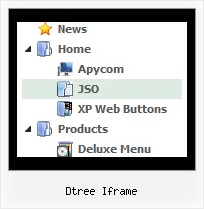Recent Questions Dtree Iframe
Q: Is there any luck with getting your popup menusto work with the dynamic drive script..?
A: Unfortunately we don't work with dynamic drive script.
But I suppose that you can use it with JavaScript Tree Menu without any problems.
But in that case you should move menuItems and dm_init(); function from your data file tothe html page directly.
For example delete the following code from your data file
var menuItems = [
["Aston Martin Page","javascript:ajaxpage('ajaxfiles/external3.htm', 'rightcolumn');\"", "", "", "", "", "", "", "", "", "", ],
];
dm_init();
and paste it in SCRIPT tags on your html page in the place where you want to have a menu:
...
<div>
<script type="text/javascript">
var menuItems = [
["Aston Martin Page","javascript:ajaxpage('ajaxfiles/external3.htm', 'rightcolumn');\"", "", "", "", "", "", "", "", "", "", ],
];
dm_init();
</script>
</div>
Q: Could you please explain how to increase the height of our javascript menu submenu links to 18 or 20 px each?
A: You can create Individual submenu style and assign it to the firstitem in each submenu.
var menuStyles = [
["menuBackColor=transparent","menuBorderWidth=1","itemSpacing=1","itemPadding=0px 5px 0px 5px"],
["itemPadding=5px 2px 5px 2px"],
];
var menuItems = [
["Advanced Taser Guns","http://www.defenseproducts101.com/tasers.html", "", "", "", "", "0", "", "", "", "", ],
["|Advanced Taser Guns","http://www.defenseproducts101.com/tasers.html", "", "", "", "", "", "1", "", "", "", ], //assign style
Q: We are looking at using one of your deluxe menu programs on our web site however we need to know:
1) Can we access all different options such as color, font, size, border, background in each menu?
2) Can we use the various templates with each menu, each type of filter?
3) how about the various styles listed, can we use those in whatever selection we make?
A: Yes, you can create menus with different styles and use them on theone page.
You can see it on our website. On some pages we use different menus.For example:
http://deluxe-menu.com/filters-and-effects-sample.html
Q: When one of my menu items is a link to a url, is there a setting to change the cursor to a hand versus the normal arrow for the dhtml rollover?
Basically, I want the links of the menu items to look like most other links on any webpage.
A: Try to set the following parameter:
var itemCursor="pointer";