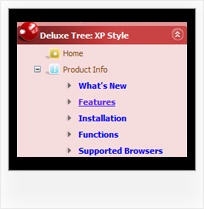Recent Questions Javascript Tree Explorer Documents
Q: We have a query on a navigation that we have created. We would like to knowhowto set the colour for a nav item of the asp drop down menu if any pages in that section are currently being visited?
A: To save your navigation path you should set the following parameter:
var saveNavigationPath = 1;
The menu keeps items highlighted during menu navigation.
0 - disabled, 1 - enabled (default).
You can highlight menu items by default in two ways:
1) Set the pressed item on each page idividually using the following parameter:
var pressedItem = -2;
The toggle mode. Sets an index of an item that will be highlighted by default.
-2 - the toggle mode is disabled;
-1 - the toggle mode is enabled, but no items highlighted by default;
0,1,2,3,... - index of highlighted item in a top-level menu.
- delete var pressedItem=1; parameter from your data file
- set correct parameter on each page before you call data file, for example:
<noscript><a href="http://deluxe-menu.com">Javascript Menu by Deluxe-Menu.com</a></noscript>
<script type="text/javascript"> var dmWorkPath = "menudir/";</script>
<script type="text/javascript" src="menudir/dmenu.js"></script>
<script type="text/javascript"> var pressedItem=2;</script>
...
<script type="text/javascript" src="menudir/data.js"></script>
2) Set the pressed item/subitem using dm_ext_setPressedItem () function.
Please see more info here:
http://deluxe-menu.com/highlighted-items-sample.htmlQ: In our application we want to have the drop down menu configured inside IFrame but still visible on the page. Currently the menu slides down inside the iframe,
Is this scenario configurable.
A: JavaScript Tree Menu don't work with <IFrame> objects. They work with<frameset> objects only.
All they can to do with <IFrame> is to loadpages into it.
Q: From
http://deluxe-menu.com/recent-questions-support.html I have read:
Jul 25, 2008 - I am still interested if there is a dynamic way to rebuild (and restructure) a javascript menu example..
Q: So, I am still interested if there is a dynamic way to rebuild (and restructure) a menu w javascript, just for interest.
A: No, unfortunately it is not possible to rebuild the menu without reloading of the page now. We'll add this feature in the next version of the menu.
Can you say anything about date for that funcion?
May-be the function is ready in an un-officiel version?
I have buy this product-collect, and is in touch to implement dynamic 'ajax' menu with php, And the function to reload menu will be very pretty
A: It is not possible to rebuild/reload the menu at once,but you can use our API function to change any menu itemsw/0 page reloading, please see
http://deluxe-menu.com/functions-info.html
http://deluxe-menu.com/dynamic-functions-sample.html
Also please check
http://deluxe-menu.com/ajax-technology-menu-sample.html
Q: How do you center the text within the top-level menu cels in the menu java script?
There doesn't seem to be a setting for it in the tuner. There's a justification option for the sub-menus, but not for the top.
A: Use the following parameter to specify align for the top items:
var itemAlignTop="center";