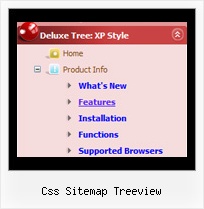Recent Questions Css Sitemap Treeview
Q: I am trying out your menu and I've made out a little test case in the attached file.
If you run it, you will see that the horizontal drop down menu css scrollsOUTSIDE the container div to the edges of the window. Is there anyway I can make the hhorizontal drop down menu css be within the container div and yet scroll?
And will the solution be cross-browser?
Note that menuDiv needs to have a collapsableDiv style. I am assuming that that is not a problem.
A: Try to set exact width for the submenu:
var smWidth="925px";
Q: I am using the deluxe menu in a cross frame set-up. The sub menu's are to be in the 'MAIN' frame. All works great until I have a php file loaded into the MAIN frame.. the sub menus will load in the parent frame.. where the main drop down menu is..
Click skip intro or wait for the site to appear… you will see the menu down the left side… if you click the second button down you will load a php blog page into the MAIN frame… then hover over the third button down and you will see the problem with the sub menu.. it works fine when other pages are loaded (click Home and then hover over the screenplay button again.
Everything is local (the blog is loaded and running for our server account)
A: Your menu is situated in http://www.domain.com domain andthis content is situated in http://domain.com domain(without www).
Try to use the same domains for the menu and your content.
Q: How do you go about labeling the various segments of your page to utilize the tab navbar?
A: See, for each item you should assign the ID property of the content
DIV (see data file with your menu parameters).
["Style Name","contentName", "", "", "", "", "1", "", "", ],
["-","", "", "", "", "", "0", "", "", ],
["Style Description","contentDescription", "", "", "", "", "", "", "", ],
["-","", "", "", "", "", "0", "", "", ],
["Style Variations","contentVariations", "", "", "", "", "", "", "", ],
["-","", "", "", "", "", "0", "", "", ],
["Empty","", "", "", "", "", "2", "", "", ],
And on your html page you should create DIV's with such ID.
<div id="contentName" style="height: 0%; visibility: hidden;" class="tabPage">
<p align=center><img src="img/style01_title.gif" width=140 height=90 alt="Glass Style Tabs"></p>
You should paste your content here!!!!!
</div>
<div id="contentDescription" style="height: 0%; visibility: hidden;" class="tabPage">
<p align=center><img src="img/style01_title.gif" width=140 height=90 alt="Glass Style Tabs"></p>
You should paste your description here!!!!!
</div>
You can paste any code within DIV's (PHP, Javascript ...)
Q: I have not seen anything that can help me in the question list and
I would like to ask how to have a php tree view closed by default.
A: You should delete "+" signs in the top items and set the followingparameter:
var texpanded=0;