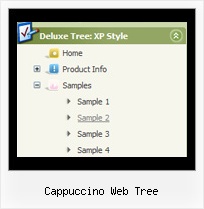Recent Questions Cappuccino Web Tree
Q: Can I center the css dropdown menu on page?
A: You should set relative position for the menu:
var absolutePos=0;
and place it in DIV or TABLE with center alignment.
Q: I am setting up a 3 tab script and each tab opens a new page but the state of the javascript tab menu selected reverts back to the default tab.а Howdo I keep the tab selected when advancing to the next tab (new page)?
A: You should change the selected tab depending on the page you are now.
This Tabs menu can save pressed item automatically within1 page only. If you open another page, the menu can't remember presseditem. You should do that manually using Javascript and menu parameters( var bselectedItem) or using any server-side script (php, asp, etc.)
Deluxe Tabs doesn't support API functions which can return theselected tab.
So, you can set "bselectedItem" parameter based on your link beforeyou call data.js file.
For example, move "bselectedItem" parameter from data.js file to yourcode.
<TD vAlign=top align=left>
/* Select Tab */
<script type="text/javascript" language="JavaScript1.2">
var bselectedItem=<?php echo $seltabs; ?>;
</script>
<SCRIPT src="data.js" type=text/javascript></SCRIPT>
</TD>
You should define seltabs using server side script.
Q: How to select a different background (colour or images) in the link drop down menu?
A: Actually you can create any menu you like with JavaScript Tree Menu.
You can use Individual Styles to set background image(color) for the items
var itemStyles = [
["itemWidth=92px","itemBackColor=#FFF000,#AAAAAA","itemBackImage=deluxe-menu.files/btn_black.gif,
deluxe-menu.files/btn_black_blue.gif"],
];
oryou can use images instead of icons (you should delete item's text).
["","", "deluxe-menu.files/btn_black.gif", "deluxe-menu.files/btn_black_green.gif", "", "", "", "", "", ],
Q: Is it possible to set the width for each individual tab in the html tab menu instead of having them size dynamically based on the tab name?
A: You can create Individual Items Style and assign it to your tabs.
var bstyles = [
["bitemWidth=100px"],
];
var bmenuItems = [
["Item 1","", "", "", "", "", "0", "", "", ],
["Item 2","", "", "", "", "", "0", "", "", ],
["Item 3","", "", "", "", "", "0", "", "", ],
["Item 4","", "", "", "", "", "0", "", "", ],
["Item 5","", "", "", "", "", "0", "", "", ],
];