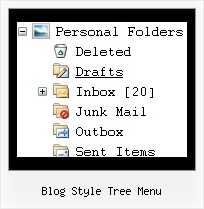Recent Questions Blog Style Tree Menu
Q: Also I have a problem getting the separator to show in my javascript right click menu. I have individual settings for the main menu items. I then tried to place an after item image, and they will show, though then the mouseover image does not work.
A: To add a separator you should
//--- Separators
var separatorImage=""; //for subitems (top items in vertical javascript right click menu)
var separatorWidth="100%";
var separatorHeight="3px";
var separatorAlignment="right";
var separatorVImage="separator.gif"; //for the top items (subitems items in vertical menu)
var separatorVWidth="100%";
var separatorVHeight="2px";
var separatorPadding="";
You can create separators using menuItems (you can do it in DeluxeTuner, use "Add separator" button), for example:
var menuItems = [
["item 1"],
["-"], // this item is separator
["item 2"],
];
Q: We are testing your css drop down menu and everything is fine, except for the slow load in IE7.
After the page is loaded, the first time we open each item it takes a lot of time to appear.
Do you have any solution for this problem?
A: Check that you've set the following parameter:
var dm_writeAll=0;
You can also try to turn off transitional effects:
var transition=-1;
And adjust the following parameters:
var smShowPause=100;
var smHidePause=500;Q: I use your product for one of my clients and so I am familiar with using Deluxe Tuner on the Mac and editing that menu, etc. It is a simple menu though, that doesn't use any images or anything fancy.
I want to purchase the javascript nav menu for another client.
My question is, he loves that tabbed javascript nav menu I originally did, and right now they are in one big image map. I can cut them up, but with your menu software, will I be able I to have the top menu as those tab images, and the sub-menu show on mouseover as just plain text? (Like SigmaFlow's sub-menus.)
Any advice is appreciated. Thank you!
A: Yes, of course, I don't see any problem with it.
You can use any images as item background, see for example:
http://deluxe-menu.com/data-templates/vista-style-01-template-sample.html
Q: I set a custom target at '_mainFrame' required by Dreamweaver to view in a particular frame. When I click my button it opens in its own window.
Your thoughts would be appreciated.
A: Please, check the following code, for example
var itemTarget="_mainFrame";
["Galerie de photos","photos/index.php", "img/arrow_r.gif","img/arrow_o.gif", , "_self", , , , ],
or
["Galerie de photos","photos/index.php", "img/arrow_r.gif","img/arrow_o.gif", , "_mainFrame", , , , ],
I suppose that now you have such code
["Galerie de photos","photos/index.php", "img/arrow_r.gif","img/arrow_o.gif", , "_blank", , , , ],