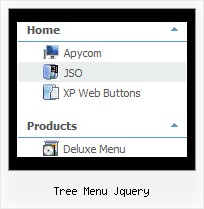Recent Questions Tree Menu Jquery
Q: We are using the deluxe menu in one of our projects. The menu works well on our integration system but not on our production system.
The only difference is that the integration is running on Tomcat Version 5.5.9 and the production (with the "broken" menu) on Tomcat 5.5.17.
But for me it looks more like a browser problem than a JSP problem.
Unfortunatley the Tomcat 5.5.17 is our production system so fast help is appreciated.
A: Try to set the following parameter:
var dmObjectsCheck=1;
Make sure that you have dmenu_add.js file in the same folder withdmenu.js file.
Q: I have setup some tabs on a site that I am designing and for some reason when i click on a tab and it links to another page it automatically highlights the first tab in the row.
I have triedfiddling with it and have not been able to figure it out. Can someone point me in the right direction to have the correct tab selected in the css tab menu after i click it and goto the page.
A: Deluxe Tabs doesn't support API functions which can return theselected tab.
You can set "bselectedItem" and " var bselectedSmItem" parametersbased on your link before you call your data file.
For example, move " var bselectedItem" and " var bselectedSmItem" parametersfrom your data file to your code.
<TD vAlign=top align=left>
/* Select Tab */
<script type="text/javascript" language="JavaScript1.2">
var bselectedItem=<?php echo $seltabs; ?>;
var bselectedSmItem=<?php echo $selsmtabs; ?>
</script>
<SCRIPT src="data.js" type=text/javascript></SCRIPT>
</TD>
You should define seltabs and selsmtabs using server side script.
You can also set it on every page before you call data.js file, forexample:
<TD vAlign=top align=left>
/* Select Tab */
<script type="text/javascript" language="JavaScript1.2">
var bselectedItem=4;
var bselectedSmItem=3;
</script>
<SCRIPT src="data.js" type=text/javascript></SCRIPT>
</TD>
</span>
Q: My office-colleague gilles petremand just bought your "deluxe menu" and all-in-all it looks great!!!!
What we don't manage to do is to create a moving java menu sample based on.
Is this only possible with the "ms office toolbar-like mode" 'coz we'd like to use the image based menue template and change it to a moving one - POSSIBLE?!?
A: To create a movable or floatable menu you should set severalparameters in your data file only.
See more info here:
http://deluxe-menu.com/movable-menu-sample.html
To create movable menu you should set the following parameters:
//--- Movable Menu
var movable=1;
var moveWidth=12;
var moveHeight=20;
var moveColor="#AA0000";
var moveImage="movepic2x20.gif";
var moveCursor="move";
var smMovable=1;
var closeBtnW=13;
var closeBtnH=16;
var closeBtn="closebtn.gif";
http://deluxe-menu.com/floatable-menu-sample.html
To create floatable menu you should set the following parameters:
//--- Floatable Menu
var floatable=1;
var floatIterations=6;
var floatableX=1;
var floatableY=1;
Q: I am evaluating your Deluxe Tuner / Tab program and was wondering how to add content below the tabs, like you have on your site.
You have the tabs, then a content area below each tab. How is this done with your product.
A: You should use ID attribute of object to show in the second parameterof bmenuItems. You set it in the "Item Parameters" window ("Link"parameter).
You should also set:
var tabMode = 0;
So, you'll have, for example, the following bmenuItems:
["tab text","div1", ...],
["tab text","div2", ...], Here "div1" and "div2" is IDs of objects within your html page, for example:
<div id="div1">text 1</div>
<div id="div2">text 2</div>
You can also see examples, which you can find in the trial package.