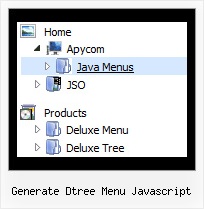Recent Questions Generate Dtree Menu Javascript
Q: I have images that I want to use for the top level of the menu. How do I create a menu using images that were created in a different program? I tried to look in the frequently asked questions but IcouldnТt find anything that told me how. Thank you in advance for your help.
A: You can use any image for the top items.
You can set
var itemBackImage=["",""];
Or, create Individual style
var itemStyles = [
["itemWidth=92px","itemBorderWidth=0","fontStyle=normal 11px Tahoma","fontColor=#FFFFFF,#FFFFFF","itemBackImage=data-vista-03.files/btn_magentablack.gif,data-vista-03.files/btn_magenta.gif"],
];
The new method of making image-based menus: if item text is empty, icon fields will be used as item images.
For example:
["", "index.html", "itemImageNormal.gif", "itemImageOver.gif", "Home Page"]
Q: It is mostly working now except where I have two rows of nav tabs.. The top row opens new pages and the bottom row is just regular div tabs... works fine in IE and Firefox but not Chrome... any ideas?
A: Try to open links in the following way:
var bmenuItems = [
["Overview","link:Sun_Cabo_Services.asp", "", "", "", "", "0", "", "", ],
["-"],
["Villa Services","link:Cabo_Villa_Services.asp", "", "", "", "", "0", "", "", ],
["-"],
["Chef/Cook Services","link:Cabo_Chef_Services.asp", "", "", "", "", "0", "", "", ],
["-"],
["Spa Services","link:Cabo_Spa_Services.asp", "", "", "", "", "0", "", "", ],
];
Q: I have a menu defined that displays and operates correctly in a page. However, if I place that same page in an iFrame the menu displays correctly BUT the texpanded parameter no longer works.
If I copy the contents of the iFrame and run it again in a new window, it all works fine again.
Is there something special I need to do in an iFrame?
A: Javascript/DHTML Tree Menu doesn't work with <IFrame> objects. It works with
Q: I am trying out your program and it's really sweet. I have 1 little problem. I created the menu everything works in IE7. In firefox the menu is about 4 or 5 px longer. It seems like in firefox there is a border around each top level item although I have set all borders to 0 (I can see that because I have set roolover color of background to opposite of normal color)
A: Try to set exact width for the menu in "px".
For example:
var menuWidth="600px";