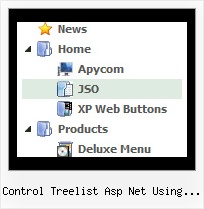Recent Questions Control Treelist Asp Net Using Ajax
Q: For some reason all of the menu items are squished together when I put the js code in my page.
Is my site's CSS overriding the ones set in the menu css? If so how do I get around this?
A: See, the problem is that the script can't get css properties of the object if they are described in separate .css block (or file).
To get the value you should move .css style into style="" attribute.
Please, try to add your
css file -> inline css
Q: I have found (was it like this before??) that if I right-mouse-click over a menuitem then I do not see any option to open the URL in new window....
I do not get any options at all to open the URL in new window (or same window), in the browser context menu (both IE and Firefox).
A: No, JavaScript Tree Menu doesn't have such a feature. This is only text, not alink. And we won't change it. Because now you're able to paste anyhtml code within menu item.
var menuItems = [
["<div>Arbeidsplaner</div>","cp_workplan.php",,,,"_self","0","0"],
You can write your links in the following way:
["Channels","", , , , , , , , ],
["|<a class='menu' href='http://google.com/'>google</a>","", , , , "_self", , , , ],
["|<a class='menu' href='http://google.com'>Market</a>","", , , , "_", , , , ],
And create a style:
A.menu {
color: #000;
text-decoration: none;}
A.menu:hover {
color: #000;
text-decoration: underline;}
Q: Is it possible that when a main button on the home page is clicked and the viewer goes to the subpage, that the navbar will expand to the correct subpage submenu? For example, I click on Agent and when the subpage loads the submenu is expanded under Agent.
I've been trying to get the javascript hide menu bar to stay highlightedwhen clicked on and directed to that page. For example when clickedon Agent, then Agent Home, once that page loads the whole javascript hide menu bar for Agent Home stays highlighted in orange. I haven't been successful, any suggestions?
A: Tree Menu doesn't save a presseditem as it saves a tree state. It works within 1 page only and if youreload the page you should set a pressed item using Javascript API.
You can find more info on our website:
http://deluxe-tree.com/highlight-selected-menu-item-sample.html
Q: Does this product work to make drop down menu in Frontpage 2003?
A: JavaScript Tree Menu wasn't developed as Dreamweaver/Frontpage extension,
BUT you can use it as standard Javascript files. To install the menuinto your html page:
1. open the page in your program
2. open html source code of the page
3. add several rows of code (<script> tags), For info see:
http://deluxe-menu.com/installation-info.html
That's all.
To create and configure your menus use Deluxe Tuner application(included into the trial package):
http://deluxe-menu.com/deluxe-tuner-info.html
Notice that in the Design mode your drop down menu may displayincorrectly. It is normal. You should view your page in browser preview.