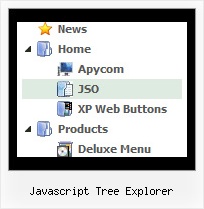Recent Questions Javascript Tree Explorer
Q: Is it possible to make the menuitems rightclickable in the latest version of Deluxemenu. I want to rightclick on the drop down menu in javascript item and choose open in new window.
A: No, there is no such a feature in JavaScript Tree Menu v3.2.7.
You can write your item in the following way:
["|<a href='http://www.domain.com'>test test test</a>",""],
But you should assign style for this link.
A.link {
...
}
A.link:hover {
...
}Q: I have a question about your code for drop down menu; I was searching the internet for some programs that could generate a good menu for me. I came across your program deluxe tuner. It said it was freehowever it seems as if you need another program to get this one to work although it looks like deluxe tuner does everything I need to do. Anyways I am having a serious issue. The program generates the navbar perfectly fine, the problem is getting it to import into my web page. I tried the instructions below in dreamweaver CS3 severaltimes. I then tried to do it to a blank web page still nothing. I go into the source code and paste the code that this program generates exactly where I am told to place it then I also place the other code where I would like the navbar to be. Nothing happens I preview my site and I just get a blank page??? I placed the source files under the root of the web folder; I double checked the code to make sure that it is pointing to the source files. The Main .Js file sits in the root folder the same folder that the page is in, and the other .js files sit under a folder called “ NavBar.files “ that deluxe tuner generated for me.What could I possible be missing?? If I need to pay for the program I defiantly will but not until I get an answer on this question.
A: Your installation seems to be correct.
Please, check that you have all files for the code for drop down menu in the correctplaces, for example:
NavBar.files/
dmenu.js
....
*.gif
...
index.html
NavBar.js
Try also to set exact width for the code for drop down menu, for example:
var menuWidth="400px";
Q: I want to activate script pop up by a hyperlink.
A: Drop down menu items is an array of arrays. It has the following structure:
var menuItems = [
[text, link, iconNormal, iconOver, tip, target, itemStyleInd, submenuStyleInd, jsFilename],
[text, link, iconNormal, iconOver, tip, target, itemStyleInd, submenuStyleInd, jsFilename],
...
];
where target is target for an item link.
Available values: _self, _blank, _parent, _search, _top.
So you can set the target value _blank for the items you need.
For example:
var menuItems = [
["Home","testlink.html", "", "", "", "", "", "", "", "", "", ],
["Product Info","", "deluxe-menu.files/icon1.gif", "deluxe-menu.files/icon1o.gif", "", "", "", "", "", "", "", ],
["|Features","http://deluxe-menu.com", "", "", "", "_blank", "", "", "", "", "", ],
["|Installation","", "", "", "", "", "", "", "", "", "", ],
["|Dynamic Functions","testlink.html", "", "", "", "_blank", "", "", "", "", "", ],
["Purchase","http://deluxe-menu.com/order-purchase.html", "", "", "", "", "", "", "", "", "", ],
["Contact Us","testlink.htm", "", "", "", "", "", "", "", "", "", ],
];
More info you can find here:
http://deluxe-menu.com/menu-items-info.html
Q: I like “popup-mode-sample” but I could make it to work on my computer.
? Could you help?
A: If your menu doesn't work you should check paths to your dmenu.js file andto dmWorkPath parameter.