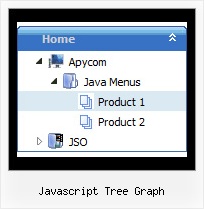Recent Questions Javascript Tree Graph
Q: When a user clicks on a javascript flyout menu item, I want to run a javascript function.
How can I do this in the data file?
A: You can use your own Javascript code instead standard javascript flyout menu links. For example:
var menuItems = [
["text", "javascript:your_code_here"]
];
Q: I have a JavaScript Tree Menu Multiple Website License and have been using it in several projects where it is running without problems. But now in my new project the sub menu won't drop down in the content frame, but will appear in the same frame as the main menu. What's wrong?
A: It seems that you open the submenu in the wrong frame.
Set ID for the first frameset:
<FRAMESET id=frmSet rows=220,*>
<FRAME id=frame1 src="JavaScript Tree Menu Samples_files/cross-frame-horizontal-1.htm"> //menu frame
<FRAME id=frame2 name=frame2 src="JavaScript Tree Menu Samples_files/testlink.htm"> //content frame
</FRAMESET>
Then you should open your data file in any text editor and change
dm_init(); to dm_initFrame("frmSet", 0, 1, 0);
For more info see:
http://deluxe-menu.com/cross-frame-mode-sample.html
Q: Is it possible to have the "parent" item be purely an image but the dropdown portion of the menu being in regular text?
What we want to do is show emulate a basic text look for the main menu headings but the font is a special font so we have to use an image. When hovered over we'd like to replace the image (i.e do a rollover) with the same text but a different color.
A: Yes you can create such menu.
You should use images for the main items.
You should write your menu items in the following way:
["","", "images/vista1/btn_black.gif", "images/vista1/btn_black_blue.gif", , , , , , ],
["","", "images/vista1/btn_black.gif", "images/vista1/btn_black_blue.gif", , , , , , ],
Q: Buttons are working great! Client would now like to have the rollover image stay active on the page they are on. They would like the button to stay white when you navigate to a particular page, i.e. If you click on "Press", when you get to that page, the button stays white, while all the others react in the normal manner. Is this possible?? I have seen it on other sites and it seems like it should be possible. Please let me know. I believe it could be done by creating a separate menu for each page, but that seems like a lot of work. I am sure you have a solution.
A: The menu has only two states normal and mouseover.
Try to do the following things:
- delete var pressedItem=1; parameter from your data file
- set correct parameter on each page before you call data file, forexample:
<noscript><a href="http://deluxe-menu.com">Javascript Menu by Deluxe-Menu.com</a></noscript>
<script type="text/javascript"> var dmWorkPath = "menudir/";</script>
<script type="text/javascript" src="menudir/dmenu.js"></script>
<script type="text/javascript"> var pressedItem=3;</script>
...
<script type="text/javascript" src="menudir/data.js"></script>
You can also set a pressed item using Javascript API:
function dm_ext_setPressedItem (menuInd, submenuInd, itemInd, recursion)
Sets a current pressed item.
menuInd - index of a menu on a page, >= 0.
submenuInd - index of a submenu, >= 0.
itemInd - index of an item, >=0.
recursion = true/false - highlight parent items.
But notice, to use dm_ext_setPressedItem() you should know ID of selected item and subitem.
You can't get this ID after you reload your page. That is why you should write your own code on PHP.