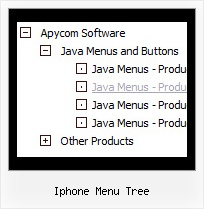Recent Questions Iphone Menu Tree
Q: I have a couple of questions related to the deluxe-menu software. Here they are:
I have been working with on a site and I am kind stack using the program. I want to use the tree option but not all java script drop menu items need to have subcategories. For example:
Category 1
Sub-menu 1-1
Sub-menu 1-2
Sub-menu 1-3
Category 2
Sub-menu 2-1
Sub-menu 2-2
Sub-menu 2-3
Category 3
Category 4 When someone click on the "Category 1" or "Category 2", I want them to see the sub-menus. However, when some click on "Category 3" or "Category 4", I would like to have it open the appropriate page. How do I do this? This will make a lot easier because not all java script drop menu items need to have sub-menus… I hope that makes sense and you can help me on getting this done.
Thanks in advance and looking forward to your answers,
A: You cannot use links for the top java script drop menu items in XP Style only.
var tXPStyle=1;
but you can write:
["<a href='http://deluxe-menu.com'>Item 45</a>","", "", "", "", "", "", "", "", ],
Q: I can’t highlight the selected menu item of the current page in the javascript flyout menu?
A: Please, check the following parameter
var pressedItem=-2;
This parameter sets an index of an item that will be highlighted by default.
-2 - the toggle mode is disabled;
-1 - the toggle mode is enabled, but no items highlighted by default;
0,1,2,3,... - index of highlighted item in a top-menu.
The menu has only two states normal and mouseover. We'll try to add the pressed state in the future.
You can set a pressed item using Javascript API:
function dm_ext_setPressedItem (menuInd, submenuInd, itemInd, recursion)
Sets a current pressed item.
menuInd - index of a menu on a page, >= 0.
submenuInd - index of a submenu, >= 0.
itemInd - index of an item, >=0.
recursion = true/false - highlight parent items.
But notice, to use dm_ext_setPressedItem() you should know ID of selected item and subitem.
You can't get this ID after you reload your page.
That is why you should write your own code on PHP.
You can also set the correct:
var pressedItem=1;
parameter on each html page.
Q: I would like to call a popup window (created in Deluxe Truner) from a deluxe menu item.
A: You should add the code for popup window on your html page with the menu:
<!-- Deluxe Popup Window -->
<noscript><a href="http://deluxepopupwindow.com">menu drop down by DeluxePopupWindow.com</a></noscript>
<script type="text/javascript" src="deluxe-popup-window.files/dpopupwindow.js"></script>
<script type="text/javascript" src="deluxe-popup-window.js"></script>
<!-- (c) 2006, DeluxePopupWindow.com -->
Inside menuItems you should open the window in the following way:
["Click to open Popup Window","javascript:deluxePopupWindow.open('window1', 'http://deluxepopupwindow.com', 'Popup window',
'width=420,height=300,resizable,scrollbars=no,middle,right,fade-effect', 'windowsvista_graphite','iframe')",
"", "", "", "", "0", "", "", "", "", ],
More info about deluxePopupWindow.open() method you can find here:
http://deluxepopupwindow.com/window-installation-info.html
Q: I have downloaded the trial version of the tree menu to use it to create our products list that will be distributed on a CD. We have decided to buy it but we are confused which license we should buy!
Which license we should buy?
A: To use Javascript/DHTML Tree on CD/DVD you should buy developer license.
Other licenses allow you to use the menu on Internet / Intranetwebsites only.
With the Developer license you can use the menu on an unlimited number ofInternet or Intranet sites and on the local machines.
This version of the script doesn't check keys and it isn't bound to adomain name, so it can be used with an application that doesn't have afixed domain name. There is also no need to add <noscript> tag to eachpage.
See in Single Website License, Multiple Website License and DeveloperLicense our source code is obfuscated.
And in Developer License with Javascript Source Code you can see thecode and change it. This is unique difference between Developerlicense and Developer license with source code.