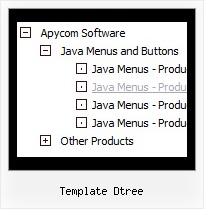Recent Questions Template Dtree
Q: I hope you have a instructions so we can install css menu in our website.
A: Unfortunately we don't have step by step tutorial yet.
We'll try to create it in the nearest time.
1. Create your Css menu in Deluxe Tuner.
When you open Deluxe Tuner you can click "File/New" and add items
and subitems using buttons "Add Item" and "Add Subitem" on the main window.
See the parameters for the menu on the main window.
More info about menu parameters you can find on our site
http://deluxe-menu.com/css-menu/parameters-info.html
2. You should install the menu on your page.
You can click, for example, File->Save Css Menu/Export HTML
So, you'll have folder with images and .css file ("deluxe-css-menu.files/" folder by default),
deluxe-css-menu.html file and deluxe-css-menu.js file with all menu parameters
(project file you need, if you want to modify your menu later,
there is no need to upload deluxe-css-menu.js on your server).
Open deluxe-css-menu.html file in any text editor and copy several rows of
code into your page (for example index.html page of your website).
Copy and paste several rows into your html page (index.html).
<head>
...
<link type="text/css" href="deluxe-css-menu.files/style.css" rel="stylesheet">
...
</head>
<body>
...
<!-- Deluxe Css Menu -->
<ul id="cssMenu">
<li><a href="testlink.html">Home</a></li>
<li><a href="#"><span>
<img class="def" src="deluxe-css-menu.files/icon1.gif"/>
<img class="over" src="deluxe-css-menu.files/icon1o.gif">Product Info</span>
<![if gt IE 6]></a><![endif]><!--[if lte IE 6]><table><tr><td><![endif]-->
<ul style="width:161px;">
....
</ul>
<!-- (c) 2009, Deluxe-Menu.com -->
...
</body>
You should also copy "deluxe-menu.files/" folder with all images and .css file
into the same folder with your index.html page.
More info about installation:
http://deluxe-menu.com/css-menu/installation-info.html
Try that.Q: If we spot a bug in the javascript menu code, what can be planned to have it corrected?
A: You should send an e-mail to the support [email protected] describe your problem in brief and send it to us by e-mail.You can also send us a direct link to a page with the error or copy ofyour html page (including .js files).
Q: I would like to separate each main menu item in a dhtml menu bar with a dotted line graphic.
A: To add a separator you should
//--- Separators
var separatorImage=""; //for subitems (top items in vertical menu)
var separatorWidth="100%";
var separatorHeight="3px";
var separatorAlignment="right";
var separatorVImage="separator.gif"; //for the top items (subitems items in vertical menu)
var separatorVWidth="100%";
var separatorVHeight="2px";
var separatorPadding="";
You can create separators using menuItems, for example:
var menuItems = [
["item 1"],
["-"], // this item is separator
["item 2"],
];
Q: Hello, Could you please help me with an alignnment issue with my website. If you go to mt website you will see the problem. I set the x alignment to=266 but the y alignment is left blank because I would like to keep the menu centered on the site.
A: If you want to center the menu paste itwithin the <div> or <table> with a static position and specify a center alignment for it, for example:
<DIV align=center>
<SCRIPT src="data/data.js" type=text/javascript>
</SCRIPT>
</DIV>
Please, set exact value for var menuWidth parameter, for example:
var menuWidth = "300px";
This can help to align your menu correctly in all browsers.
Try also to specify units in "px".
Set also:
var absolutePos = 0;
Try that.