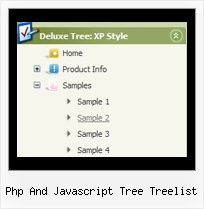Recent Questions Php And Javascript Tree Treelist
Q: We have been using a free javascript for a couple of years but now we would like to have a functionality that our existing js is missing.
Basically, we need the ordinary tree view javascript with "+" and "-" that highlights the node clicked. No problem with that I suppose... BUT, we have a bunch of pages with internal links, linking the visitor to other pages within the site (i.e. they don't have to use the leftside tree navigation). What I want is that the navigation js recognizes that a page loads without any node has been clicked, and automagically expands the nav tree and highlights the node for that page.
No AJAX, no XML, no php or asp, just plain HTML + JS is a requirement from our customers.
Is that possible with any of your products...?
A: Yes it is possible with Javascript/DHTML Tree.
Find more info here:
http://deluxe-tree.com/highlight-selected-menu-item-sample.htmlQ: I have made use of the Ajax function in JavaScript Tree Menu. It has made maintenance of a rather complex menu system a lot easier.
I went to generate a Site Map in dhtml menu builder today and realized a shortcoming of using Ajax submenus, the Site Map doesn't show Ajax submenus.
It would be great to have an option in the Generate Site Map (as well as Google XML and Google Search) to include Ajax submenus for a complete picture of the web site.
A: Unfortunately there are such problems with saving of AJAX submenus.
It is not possible to save AJAX submenus in Deluxe Tuner now and it is not possible tocreate search engine friendly code and sitemap for the AJAX submenus.
We'll try to add such features in the future versions of Deluxe Tuner.Q: We are in the stage of design, we have a requirement to have the right click drop down menu fly out from right to left.
A: The following parameter controls the ways of showing submenus:
From left to right:
var subMenuAlign="left";
var subMenuVAlign="top";
From left to right + upwards:
var subMenuAlign="left";
var subMenuVAlign="bottom";
From right to left:
var subMenuAlign="right";
var subMenuVAlign="top";
From right to left + upwards:
var subMenuAlign="right";
var subMenuVAlign="bottom";
You can find this info here:
http://deluxe-menu.com/ways-showing-submenus-sample.html
Q: How can I create an image based tabs with the javascript tabs generator.
A: To use Image templates you should add separators between the items and assign Tab Style for the items.
To make a separator set an Item Text value into '-'.
You'll have the following bmenuItems var bmenuItems = [
['Item 1','', '', '', '', '', '1', '','', ], //assign Individual Style 2
['-','', '', '', '', '', '0', '', '', ], //assign Individual Style 1
['Item 3','', '', '', '', '', '','', '', ],
['-','', '', '', '', '', '0', '', '', ], //assign Individual Style 1
['Item 5','', '', '', '', '', '2','', '', ], //assign Individual Style 3
;