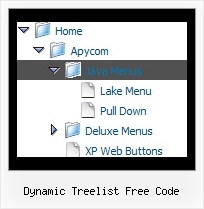Recent Questions Dynamic Treelist Free Code
Q: Hi. I have the following problem with deluxe-menu:
Created flash drop menu doesn’t show up in IE7, but works properly in Firefox. Tried to play with IE7 security settings – doesn’t help. You can see it at freebusinesslist.com.au if youlike.
A: Try to set width in "px" for the menu.
var menuWidth="450px";
Q: I was wondering if there is a way to disable links on a page for the script menu.I am creating a site where, in a certain mode, the page is in preview and Idon't want the links to work.
A: To disable your menu items you should set the following parameter to disable all items:
var itemTarget="_";
Or you can disable items individually.
["Home","testlink.html", "", "", "", "_", "", "", "", "", "", ], //disabled
["Product Info","", "", "", "", "", "", "", "", "", "", ],
["|Features","testlink.html", "", "", "", "_", "", "", "", "", "", ], //disabled
["|Installation","", "", "", "", "", "", "", "", "", "", ],
You can also use function dm_ext_changeItem (menuInd, submenuInd, itemInd, iParams)
function to disable items on-the-fly, for example:
dm_ext_changeItem (0, 2, 3, ["", "", "", "", "", "_", "", "", ""]);
Q: Hello, I am trying to figure out how to use the Dynamic functionality in the java menu codes. I believe I want to use something like the dm_ext_changeItemVisibility function, and I want it to be dependent on HTML wrapped around the menu item.
Below is functionally how I want it to work:
Show menu item 1
Show menu item 2
<if condition="!is_member_of($bbuserinfo,10)">
Show menu item 3
</if>
Show menu item 4
Is there an example you can share that does something like this? I searched the site and could not find an answer.
A: Yes it's possible, please see
http://deluxe-menu.com/dynamic-functions-sample.html
Disable "Product Info/Installation" item.
and
Hide / show "Samples" item.
You can call these function via javascript depending on your conditions.
Q: I ordered & installed the dhtml collapsable menu.
I can't seem to get the floating function to work. Here's how I have the variables set in the data-tree.js file:
var tfloatable = 1;
var tfloatIterations = 10;
var tfloatableX = 0;
var tfloatableY = 1;
And here are the links to the .js files in my HTML doc <head>:
<!-- Javascript/DHTML Tree -->
<noscript><a href="http://deluxe-tree.com">JavaScript Tree Menu by Deluxe-Tree.com</a> </noscript>
<script type="text/javascript"> var tWorkPath="tree-menu/";</script>
<script type="text/javascript" src="tree-menu/dtree.js"></script>
<script type="text/javascript" src="tree-menu/dtree_add.js"></script>
<script type="text/javascript" src="tree-menu/dtree_ajax.js"></script>
<script type="text/javascript" src="tree-menu/dtree_dyn.js"></script>
<!-- Copyright (c) 2006, Javascript/DHTML Tree, deluxe-tree.com -->
Please let me know if there are any other settings that need to be changed. I'm hoping to go live with this site wed. so a quck reply is appreciated.
A: Notice, your dhtml collapsable menu won't float with relative position. You shouldset:
var tabsolute=1;