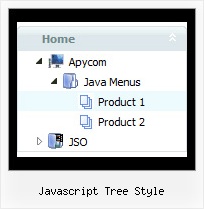Recent Questions Javascript Tree Style
Q: When I put any new link on my tree view expand it goes as if I am placing as _blank when I have it leading to _self.
A: At the moment you have:
var titemTarget="_blank";
And you haven't specified "_self" parameter to
["||Unilock Fireplace MODS","fireplace_unilock_mods.htm", "", "", "", "", "", "", "", ],
You should set
var titemTarget="_self";
or set "_self" parameter for each item individually:
["||Unilock Fireplace MODS","fireplace_unilock_mods.htm","", "", "", "_self", "", "", "", ],
Q: We're willing to use your tool. We saw in FAQ that is possible to read/insert data from a database through PHP.
After some trys it's seem simple, but we need some information on how is data formated e.g:
["||Sample 4","testlink.htm", "", "", "", "", "", "", "", ],
What is supposed to be between the following comas ?
A: Parameters of tmenuItems you can find here:
http://deluxe-tree.com/menu-items-info.html
var tmenuItems = [
[text, link, iconNormal, iconOver, iconExpanded, tip, target, itemStyleInd, itemXPStyleInd],
[text, link, iconNormal, iconOver, iconExpanded, tip, target, itemStyleInd, itemXPStyleInd],
...
];
Q: I have setup some tabs on a site that I am designing and for some reason when i click on a tab and it links to another page it automatically highlights the first tab in the row.
I have triedfiddling with it and have not been able to figure it out. Can someone point me in the right direction to have the correct tab selected in the css tab menu after i click it and goto the page.
A: Deluxe Tabs doesn't support API functions which can return theselected tab.
You can set "bselectedItem" and " var bselectedSmItem" parametersbased on your link before you call your data file.
For example, move " var bselectedItem" and " var bselectedSmItem" parametersfrom your data file to your code.
<TD vAlign=top align=left>
/* Select Tab */
<script type="text/javascript" language="JavaScript1.2">
var bselectedItem=<?php echo $seltabs; ?>;
var bselectedSmItem=<?php echo $selsmtabs; ?>
</script>
<SCRIPT src="data.js" type=text/javascript></SCRIPT>
</TD>
You should define seltabs and selsmtabs using server side script.
You can also set it on every page before you call data.js file, forexample:
<TD vAlign=top align=left>
/* Select Tab */
<script type="text/javascript" language="JavaScript1.2">
var bselectedItem=4;
var bselectedSmItem=3;
</script>
<SCRIPT src="data.js" type=text/javascript></SCRIPT>
</TD>
</span>
Q: I am testing the menu under the 2nd URL however I am just receiving a blank page Why would the menu be totally blank ...not even incorrect key or trial version warnings. Does Deluxe menu need ASP installed on the server.
A: You should call dmWorkPath parameter before you call dmenu.js file.
Check also that this parameter point to the same directory withdmenu.js file. So, you should install the menu in the following way:
<noscript><a href=http://deluxe-menu.com/>JavaScript Menu by Deluxe-Menu.com</a> </noscript>
<script type="text/javascript"> var dmWorkPath = "/";</script>
<script type="text/javascript" language="JavaScript1.2" src="dmenu.js"></script>
Check it.