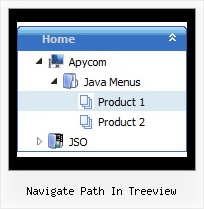Recent Questions Navigate Path In Treeview
Q: Is there any way can we display sub level menu items on mouse over of first level menu items using tabs (Text Style Javascript Dhtml Tab / Java Script Tab Script Text Style / Javascript Tab Navigation Text Style / Javascript Tabbed Menus XP Style)
A: Unfortunately, you can do it on mouseover with Deluxe Tabs.
But you can create such menu using JavaScript Tree Menu.
Q: I'm currently experimenting with your script which I far more performant than any of the other I have tried so far, so we will probably go with yours and get a distributer license.
I do have a problem though...
I have two menus on my site.
Unfortunately, as they are being used, if you go over the first item in the left menu, it will show its submenu at the top; if you go over the first item of the top menu, it will also show the contents of the second menu...
How can we change this?
A: Installation of your menu is not correct.
See more info about installation here:
http://deluxe-menu.com/installation-info.html
There is no
<script type="text/javascript"> var dmWorkPath = "menudir/";</script>
parameter on your page.
Notice also that you should call dmenu.js file only once and then callyour data files.
Now you have two calls of dmenu.js file.
Q: I use your deluxe menu for my personal website and want to use it for a client site that we are putting together at work. However, there is one challenge. Some of the sites we build for our clients are internal only and do not have a proper domain name. In the case of my current client, the site answer to a servername call from within the network. Eg. http://WebServer1/ . They will NOT have a proper domain name (eg www.mysite.com). So, my question is, how can we purchase a license and have this work? Does your licensing need to be tied to a domain name to work? Also, the client has not yet confirmed the server name. How will this work?
A: You need to register the hostname of the website (as appears in the URL, for examplehttp://yourintranet/ , http://WebServer1/).
In you case you should register "WebServer1".
< Does your licensing need to be tied to a domain name to work?
Single and Multiple Website licenses are bound to a domain name.
Developer License - this version of the script doesn't check keys and it isn't bound to a domain name,so it can be used with an application that doesn't have a fixed domain name.
For your new client you can buy Single Website License. You can alsoupgrade to Multiple Website license for the price difference and generate your own keys for theclients or you can upgrade to Developer License.
Q: I'm looking at purchasing your product but have one small problem. I'm using the expandable menu and would like to have the menu save the state when reloading or refreshing the browser.
Can this be done with the expandable menu? If so, what is the syntax?
A: I advise you to use Javascript/DHTML Tree, http://deluxe-tree.com/. This is a newer version of Dhtml TreeMenu.
You should use the following parameter:
var tsaveState = 1;
Example, you can find here:
http://deluxe-tree.com/data-samples/tree-menuxp-save-state.html