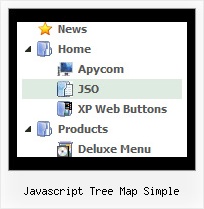Recent Questions Javascript Tree Map Simple
Q: We purchased your JavaScript Tree Menu 2.0 and have realised that in the Firefox browser the shadowing around the css javascript menu is not visible.
Please could you tell us how to correct this.
A: See, transitional effects (shadow) are features of Internet Explorer 5.5+ only.
More info you can find here:
http://deluxe-menu.com/filters-and-effects-sample.htmlQ: When I want to have the same width of each item I use the individuel styles sometime it works and sometime not
A: See, when you use Individual styles to set the width for your items
var bstyles = [
["bitemWidth=150px"],
];
you should check that you haven't set the exact width for the menu
var bmenuWidth="250px";
Please, check it.
Q: I recently downloaded JavaScript Tree Menu to try before I buy. While it was easy to create a menu, when I followed the directions for pasting in the two lines of code where I wanted the menu to appear, it didn't work. Rather, it always positioned the menu at the very top of the page.
Is this intentionally the case because this is a trial version?
I very much like the program; however, I have to know it's going to work correctly before I buy.
A: Info about installation of the menu on your html page you can findhere:
http://deluxe-menu.com/installation-info.html
> Rather, it always positioned the menu at the very
> top of the page.
Please, check that you have
var absolutePos=0;
You can also send us a copy of your html page (including .js files) and we will check it.
Q: I can not figure out how to build tab drop down menus?
A: See in Deluxe Tabs there are two modes:
1. var tabMode=0;
You can create only one level of tabs and assign Object Id's of the
DIV's to show when you click on the tab.
["XP Tab 1","content1", "", "", "", "", "", "", "", ],
["XP Tab 2","content2", "", "", "", "", "", "", "", ],
["XP Tab 3","content3", "", "", "", "", "", "", "", ],
["XP Tab 4","content4", "", "", "", "", "", "", "", ],
2. var tabMode=1;
You can assign only links in this mode.
You should create top level items with subitems.
["XP Tab 1","", "", "", "", "", "", "", "", ],
["|Link 1_1","http://deluxe-tabs.com", "", "", "", "", "0", "", "", ],
["|Link 1_2","testlink.htm", "", "", "", "", "0", "", "", ],
["|Link 1_3","testlink.htm", "", "", "", "", "0", "", "", ],
["|Link 1_4","testlink.htm", "", "", "", "", "0", "", "", ],
["|Link 1_5","testlink.htm", "", "", "", "", "0", "", "", ],
["XP Tab 2","", "", "", "", "", "", "", "", ],
["|Link 2_1","testlink.htm", "", "", "", "", "0", "", "", ],
["|Link 2_2","testlink.htm", "", "", "", "", "0", "", "", ],
["|Link 2_3","testlink.htm", "", "", "", "", "0", "", "", ],
["|Link 2_4","testlink.htm", "", "", "", "", "0", "", "", ],
["|Link 2_5","testlink.htm", "", "", "", "", "0", "", "", ],
["XP Tab 3","", "", "", "", "", "", "", "", ],
["|Link 3_1","testlink.htm", "", "", "", "", "0", "", "", ],
["|Link 3_2","testlink.htm", "", "", "", "", "0", "", "", ],
["|Link 3_3","testlink.htm", "", "", "", "", "0", "", "", ],
["|Link 3_4","testlink.htm", "", "", "", "", "0", "", "", ],
["|Link 3_5","testlink.htm", "", "", "", "", "0", "", "", ],
You can use Object ID as well as Link in both modes. Use the following prefixes within item's link field:
"object:" - means that there is object id after it;
"link:" - means that there is a link after it.
"javascript:" - means that there is a javascript code after it, for example:javascript:alert(\'Hello!\')
So, you should write for example:
["|Link 1_1","object:Content1_1", "", "", "", "", "0", "", "", ],