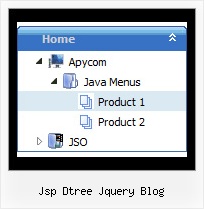Recent Questions Jsp Dtree Jquery Blog
Q: I have downloaded the trial version of the tree menu to use it to create our products list that will be distributed on a CD. We have decided to buy it but we are confused which license we should buy!
Which license we should buy?
A: To use Javascript/DHTML Tree on CD/DVD you should buy developer license.
Other licenses allow you to use the menu on Internet / Intranetwebsites only.
With the Developer license you can use the menu on an unlimited number ofInternet or Intranet sites and on the local machines.
This version of the script doesn't check keys and it isn't bound to adomain name, so it can be used with an application that doesn't have afixed domain name. There is also no need to add <noscript> tag to eachpage.
See in Single Website License, Multiple Website License and DeveloperLicense our source code is obfuscated.
And in Developer License with Javascript Source Code you can see thecode and change it. This is unique difference between Developerlicense and Developer license with source code.
Q: Once more I have a small question about JavaScript Tree Menu.
I have rewritten my homepage (still off-line) to use stylesheets instead of frames. But for some reason the drop down menu templates won't appear anymore.
Does DM need frames or can it also work without frames? I would suppose that it can also work on a page with no frames. But for some reason I can't seem to get it to work.
A: If you don't use frames there is no need to write your init functionin the following way:
dm_initFrame("lower", 0, 1, 1);
That is way you cannot see your menu.
Please, write:
dm_init();
Q: I was adding a title to the page containing the Turner Delux drop down menu and now the the menu is gone and I cannot recover it.
Please tell me in very plan instructions how to load the Mneu on to a blank Front Page web page.
A: See, you should do the following things.
1. Create your menu in Deluxe Tuner.
2. Export the menu into html file "File/Export/To HTML".
3. Copy generated folder with all engine .js files and images
("deluxe-menu.files/" by default) and data-deluxe-menu.js (by default) into the same folder with you index.html page (created inFrontPage).
4. Now you should add several rows of code into your index.html file.
You can do it in FrontPage (open HTML source of the page and edit it)or in any text editor. Open your index.html page and edit it.
Notice that you'll have errors in the Preview. But you won't get errors if you open this page in the browser.
5. Add the following code in the tag:
<!-- JavaScript Tree Menu -->
<noscript><a href="http://deluxe-menu.com">Javascript Menu by Deluxe-Menu.com</a></noscript>
<script type="text/javascript"> var dmWorkPath="deluxe-menu.files/";</script>
<script type="text/javascript" src="deluxe-menu.files/dmenu.js"></script>
and
<script type="text/javascript" src="data-deluxe-menu.js"></script>
in the place where you want to have the menu.
You can paste it in <table>, <div> tags. For example.
<div align=center>
<script type="text/javascript" src="data-deluxe-menu.js"></script>
</div>
6. Save your index.html page and open it in any browser.
Q: I have followed the instructions on
http://deluxe-menu.com/objects-overlapping-sample.html but when my page is viewed over https the html menus still appear behind Flash objects.
Is there anything else that can do to fix this?
A: Try to set the following parameter:
var useIFRAME=1;