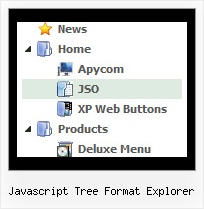Recent Questions Javascript Tree Format Explorer
Q: The arrows on my cross browser javascript menu only show on the main page of my website (www.domain.com). I read the FAQs and the problem seems common and related to a path error. My path appears correct (to me anyway..lol) but it still doesn't work.
A: Try to use absolute path to your images. Set the following parameter:
var pathPrefix_img="http://www.domain.com/";
Q: I want to have the pop up window display as you mouse over an image/link - is this possible?
A: For example you want to open a popup onMouseover, onClick or
onMouseout on a link.
So, you should create a link on your page and set id="" for it, forexample:
<a href="javascript:;" id="link">Open popup OnClick</a>
<a href="javascript:;" id="over">Open popup OnMouseover</a>
<a href="javascript:;" id="out">Open popup OnMouseOut</a>
In Deluxe Tuner you should set:
onMouseOver - over
onMouseOut - out
onClick - link
So you'll have
deluxePopupWindow.attachToEvent(win,',,onClick=link,onMouseOver=over,onMouseOut=out,')
Q: The problem is now that I have a scroll bar in the main menus although there is nothing to scroll.
Do you have any ideas?
A: You've set the exact width and height for submenus.
var smWidth = "100";
var smHeight = "250px";
var menuStyles = [
["smWidth=220px","smHeight=250px"],
["smWidth=200px","smHeight=250px"],
["smWidth=120px","smHeight=250px"],
];
Try to write:
var smWidth = "";
var smHeight = "";
var menuStyles = [
[""],
[""],
[""],
];
There will be no scroll bar in the main menus.
Q: I am interested in buying your software for some web development I planning on doing.а Before I buy your software, I have a concern that I was hoping you could help me with.
I downloaded the trial version of the software and set up some menus.а However, when I load them with IE7, the information bar comes up and asks me if I want to run scripts or ActiveX controls.а Is there a way I can prevent this from happening?а Is there some setting I have chosen in one of the properties that is causing this to happen?
I am not interested in buying a license for this software if this is what is going to happen.а I really like the way I can modify just about anything in the menusЕ but having this pop up is not user friendly.а Please tell me there is a way to fix this.
A: Please, see security preferences: IE/Tool/Internet Options
Make sure that Active content is enabled.
You should check your Security Settings.
There is no way to enable these settings automatically.