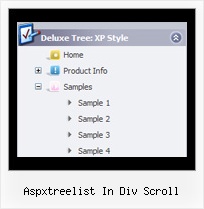Recent Questions Aspxtreelist In Div Scroll
Q: I am evaluating De Luxe menu. We perhaps like to become OEM distributor.
But I have a question.
In a website i would like to align 3 menu items to the left of the page and the other items to the right.
The 3 items to the left have a different style. But all have a fixed width.
I tried to define a spacer between the items but this didn't work out.
<script type="text/javascript"
src="/webos_net/dmenu/data.js"></script><script
type="text/javascript">
var menuItems = [
["Website","/webos_net/default2.aspx?site=website",,,"","_top","0"],
["MyNorma","/webos_net/default2.aspx?site=mynorma",,,"","_top","0"],
["BackOffice","/webos_net/default2.aspx?site=portal",,,"","_top","1"],
[" ","/webos_net/default2.aspx",,,"spacer","","2"],
["Zoek","",,,"",'main','3'],
["Stamgegevens","",,,"",'main','3'],
["Repartitie","",,,"",'main','3'],
["Beheer","",,,"",'main','3'],
]
dm_init();
I also defined itemstyles:
var itemStyles = [
//hoofdmenu
["itemWidth=50pt","itemBackImage=/images/topmenu1bg.jpg","fontColor=#444444,#444444"],
//hoofdmenu selected
["itemWidth=50pt","itemBackImage=/images/topmenu1bg.jpg","fontColor=#444444,#444444","itemBorderWidth=2","itemBorderColor=#ff0000,#ff0000"],
//spacer
["itemWidth=100%"],
//default menu
["itemWidth=100pt"],
];
Can you provide a java menu samples which shows left and right alignment of menu items is possible?
A: Unfortunately it is not correctly to write
["itemWidth=100%"],
in Individual Styles. It won't work. You can set the exact width forthis space, for example:
var itemStyles = [
["itemWidth=50pt","itemBackImage=/images/topmenu1bg.jpg,/images/topmenu1bg.jpg", "fontColor=#444444,#444444","showByClick=0"],
["itemWidth=50pt","itemBackImage=/images/topmenu1bg.jpg","fontColor=#444444,#444444", "itemBorderWidth=2","itemBorderColor=#ff0000,#ff0000"],
["itemWidth=220px","itemBackColor=transparent,transparent","itemBorderWidth=0", "itemBorderStyle=none,","showByClick=0"],
["itemWidth=100pt"],
];
var menuStyles = [
];
var menuItems = [
["Website","/webos_net/default2.aspx?site=website", "", "", "", "_top", "0", "", "", "", "", ],
["MyNorma","/webos_net/default2.aspx?site=mynorma", "", "", "", "_top", "0", "", "", "", "", ],
["BackOffice","/webos_net/default2.aspx?site=portal", "", "", "", "_top", "1", "", "", "", "", ],
[" ","", "", "", "spacer", "", "2", "", "", "", "", ],
["Zoek","", "", "", "", "main", "3", "", "", "", "", ],
["Stamgegevens","", "", "", "", "main", "3", "", "", "", "", ],
["Repartitie","", "", "", "", "main", "3", "", "", "", "", ],
["Beheer","", "", "", "", "main", "3", "", "", "", "", ],
];
Q: I am facing problem with deluxe tab. When a first level jscript tab is selected, sub tab of that tab should be in selected mode.
I need to change text color of "New contact" (sub tab) in selected mode to black.
A: Unfortunately Deluxe Tabs doesn't have such a feature now.
You use main tabs to show sub-tabs and click on sub-tabs to show their content or openlinks.
On the initial page load you can set the selected item and submenu item using thefollowing parameters:
var bselectedItem=1;
var bselectedSmItem=2;
Q: I just purchased your multiple site bundle and have a menu question.
I need to create a menu for a site that has the top level menu have no border but I want any of the sub menu popups to have a border around them (or a different background color for the menu area for the popup). I can not see a way to do this? If a put a menu border on it appears on both the top level and any submenu popups.
A: You should use Individual Item Styles.
You should set the following parameters:
1) var menuBorderWidth=0;
2) Create Submenu Style
var menuStyles = [
["menuBorderWidth=1","menuBorderStyle=solid","menuBorderColor=#7E5927"], //style 0
];
You can do it in Deluxe Tuner. Click "Edit Individual Styles" and thenchoose "Submenu Styles" tab.
3) Assign Individual Style for your submenus.
You can assign them only for the first item in each submenu.
For example:
var menuItems = [
["Home","testlink.html", "", "", "", "", "", "", "", ],
["Product Info","", "default.files/icon1.gif", "default.files/icon1o.gif", "", "", "", "", "", ],
["|Features","testlink.html", "default.files/icon2.gif", "default.files/icon2o.gif", "", "", "", "0", "", ], //style 0
["|Installation","", "default.files/icon2.gif", "default.files/icon2o.gif", "", "", "", "", "", ], ["||Description of Files","testlink.html", "default.files/icon6.gif", "default.files/icon6o.gif", "", "", "", "0", "", ], //style 0
["||How To Setup","testlink.html", "default.files/icon6.gif", "default.files/icon6o.gif", "", "", "", "", "", ],
["|Parameters Info","testlink.html", "default.files/icon2.gif", "default.files/icon2o.gif", "", "", "", "", "", ],
Q: Only problem left is that we see an empty image in the left corner of the java pulldown menu.
I can't find how to remove this image. Do you know where this comes from?
A: You should delete the following string from your menuItems
["","", , , , , "0", ],
Try that.