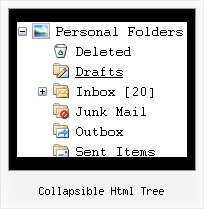Recent Questions Collapsible Html Tree
Q: I am having an issue using JavaScript Tree Menu with Netscape 7 and cross-frame support across domains. Everything works fine in IE however when I mouse over the top menus they do not adjust the size of the frame when looking at a page from another domain with Netscape. I have checked, and the submenus do appear when I increase the size of the top frame. How do I get the menu to function the same in Netscape or have it function like it does when it’s all in the same domain?
A: The menu will work correctly in the cross-frame mode if you load pages into the sub frame from the same domain.
If you load pages from another domain submenus won't be shown in the subframe - they will be shown in the frame with the top-menu.
It's caused by a security policy of browsers - a script can't modify a content of pages from another domain.
More info about cross-frame mode you can find here:
http://deluxe-menu.com/cross-frame-mode-sample.html
Q: I now have a tree on the left and an embedded frame on the right. When a user clicks a node, the corresponding html page appears in the frame.
Is there a method I can use when a user clicks a node, the web page will jump to a certain location in the page (menu dhtml hhyperlink)? I'm envisioning using one long web page instead of 30 or 40 separate pages. But I would need the program to work with a hyperlink to know where to jump to.
A: See the structure of tmenuItems array:
var tmenuItems = [
[text, link, iconNormal, iconOver, iconExpanded, tip, target, itemStyleInd, itemXPStyleInd, jsFilename],
You can set link and target menu dhtml parameters for each item individually,for example:
var tmenuItems = [
["Home","files/homepage.html","","","","Home","topframe","","",""],
["Contacts","files/contacts.html","","","","Contacts","bottomframe","","",""],
You can also send us the example, so we can understand your problem.
Q: Utilizing the drop down web menu under Internet Explorer 7, it gives me a popup of “To help protect your security, Internet Explorer has restrictedthis webpage from running scripts or ActiveX controls that could access your computer. Click here for optons….
Is there a way to bypass this popup and IE recognize it as a valid script?
A: Please, see security preferences: IE/Tool/Internet OptionsMake sure that Active content is enabled.
You should check your Security Settings.
There is no way to enable these settings automatically.
Q: Is it possible to centere mouse over drop down menu?
A: Check that you set relative position for the menu:
var absolutePos=0;
var posX="0px";
var posY="0px";
Place your menu in DIV or TABLE with center alignment.