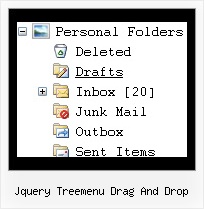Recent Questions Jquery Treemenu Drag And Drop
Q: I downloaded the new version of dhtml menu source code copied the files over to my folder this menu was made with3.0 the files I copied over is 3.2 and now I get an error.
A: Now you have:
var fontStyle=["nirmal 12px Trebuchet MS, Tahoma","nirmal 12px Trebuchet MS, Tahoma"];
It is not correct. You should write:
var fontStyle=["normal 12px Trebuchet MS, Tahoma","normal 12px Trebuchet MS, Tahoma"];
Q: There is one other issue I am hoping you can help with? When the dhtml web menu drops down in Safari over a SWF -- it disappears. I have added the function dm_ext_ruleObjectHide() code to the top of my data file. Can you please advise what else I can try?
A: Submenu couldn't overlap flash in Safari correctly.
And the following code:
// Safari detect
if ((parseInt(navigator.productSub)>=20020000) &&(navigator.vendor.indexOf('Apple Computer') != -1) &&(navigator.product=='Gecko'))
return true;
in function
function dm_ext_ruleObjectHide()
{
// Safari detect
if ((parseInt(navigator.productSub)>=20020000) &&(navigator.vendor.indexOf('Apple Computer') != -1) &&(navigator.product=='Gecko'))
return true;
else
return false;
}
cause flash to disappear in Safari.
You can try to write this function in the following way:
function dm_ext_ruleObjectHide()
{
return false;
}
Q: In deluxe tuner, on a horizontal dropdown menu, how I make sure long menu items can wrap into 2 lines? Losing my mind trying to figure this out.
For example...
Instead of.. International Music X Home Decoration X Books..... I want to to do:
International X Home X Books
Music Decoration
A: You should set the following parameter:
var noWrap=0;
Or use standard <br> tags inside item's text:
["International Music X Home<br>Decoration X Books","", "", "", "", "", "0", "0", "", "", "", ],
Try that.
Q: I need to know if it is possible to call a JavaScript function from the cool dhtml menu.
I have read the FAQ and noted where it lists that you can perform an alert call, and that worked on my end as well, but when Iattempted to call a function I created I could not get it torespond.
Is it possible to call a function from your menu?
Could Iget an example?
A: You can write your own functions within menuItems, for example:
["|Real-Time Data Query","javascript:window.open('http://www.domain.org/','_blank','height=758,width=1024,status=yes,toolbar=no,menubar=no,location=no');"
,,,'Query real time water quality data' ,'' , '', '', ,],