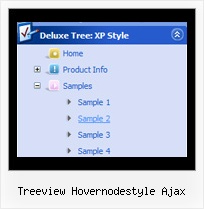Recent Questions Treeview Hovernodestyle Ajax
Q: I looked through your FAQ's to solve my problem of trying to make the background of the top dhtml slide menu transparent. I set the itemBackColor to transparent and also menuBackColor to transparent. Do I have to changeanother setting to activate this? Right now it is currently white and I can't even find a spot that would make it white, unless it's just white by default.
A: Check that you haven't set background color in the Individual Styles.
Q: Trialling your menu maker. Was trying to get the tabs dhtml menu bulder working,but it gives me the error "Tabs[...].id is null or not an object" within the program and under IE7, but not under Mozilla Firefox. Obviously the tabs will be used on my website, of which 80-90% of traffic is MS-IE.
Do you know about this problem, and is there a fix. This will be a major stumbling block against me buying the product if this problem is not fixable.
A: Try to set the following dhtml menu bulder parameter:
var bselectedSmItem=0;
Q: "Tools/Use utf8 encode" from my Deluxe Tuner is turned on (with check in it). You mean I will have to uncheck it?
No problem with my pages... it is only with the java swing drop down menu because there are words that doesn't show the correct letters / characters I am encoding both in French and Spanish pages. My boss said, it looks like a virus..(lol..)
A: You should turn on "Tools/Use utf8 encode" property.In that case your data file will be saved in UTF-8 encode. So, youshould set UTF-8 encode on your page too
<meta http-equiv="Content-Type" content="text/html"charset="UTF-8">
If you don't want to use UTF-8 encode on your page you should turn off"Tools/Use utf8 encode" property, save your data file and manuallychange your letters in any text editor.
You can also replace your letters with special sets, for example
É - Capital E, acute accent
var menuItems = [
["É....","testlink.html", "", "", "", "", "", "", "", ],
You can find more info here
http://sunsite.berkeley.edu/amher/iso_8879.html
Q: Hi, I was wondering if there is a way to leave a main java swing menu bar item highlighted when in that section. For example if I clicked on "Contact Us" and when I am on the contact us page, the "Contact us" navigation would still be highlighted. I appreciate any help you might have, thanks!
A: The java swing menu bar has only two states normal and mouseover. We'll try to add the pressed state in the future.
You can set a pressed item using Javascript API:
function dm_ext_setPressedItem (menuInd, submenuInd, itemInd, recursion)
Sets a current pressed item.
menuInd - index of a menu on a page, >= 0.
submenuInd - index of a submenu, >= 0.
itemInd - index of an java swing menu bar item, >=0.
recursion = true/false - highlight parent items.
But notice, to use dm_ext_setPressedItem() you should know ID of selected item and subitem. You can't get this ID after you reload your page. That is why you should write your own code on PHP.