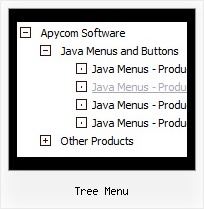Recent Questions Tree Menu
Q: What i need is when the menu item is clicked in the dhtml context menu, it'll run a json the onclick or mouseup event.
Is this possible?
A: You can achieve this by using standard html objects within items, for example:
var menuitems = [
["<div onContextMenu='your_code_here'>item text</div>", ""]
];
Actually you can use any html code within menuItems.
Q: How do you go about labeling the various segments of your page to utilize the tab navbar?
A: See, for each item you should assign the ID property of the content
DIV (see data file with your menu parameters).
["Style Name","contentName", "", "", "", "", "1", "", "", ],
["-","", "", "", "", "", "0", "", "", ],
["Style Description","contentDescription", "", "", "", "", "", "", "", ],
["-","", "", "", "", "", "0", "", "", ],
["Style Variations","contentVariations", "", "", "", "", "", "", "", ],
["-","", "", "", "", "", "0", "", "", ],
["Empty","", "", "", "", "", "2", "", "", ],
And on your html page you should create DIV's with such ID.
<div id="contentName" style="height: 0%; visibility: hidden;" class="tabPage">
<p align=center><img src="img/style01_title.gif" width=140 height=90 alt="Glass Style Tabs"></p>
You should paste your content here!!!!!
</div>
<div id="contentDescription" style="height: 0%; visibility: hidden;" class="tabPage">
<p align=center><img src="img/style01_title.gif" width=140 height=90 alt="Glass Style Tabs"></p>
You should paste your description here!!!!!
</div>
You can paste any code within DIV's (PHP, Javascript ...)
Q: I really enjoy your tools and methods to create superb menus! On your webpage http://deluxe-tabs.com under "Product Info" and the tab "Individual Item Styles", you give an example how to make a "brind to front effect". I have tested it and works nice - but: When you add a subitem, won't one of the right javascript menu image come along - either on mousover or on selected. What do I have to do to fix that?
I'm very grateful for your answer!
A: These examples were created for the
var tabMode=0;
only (tabs without submenus).
Q: I would like to use your menu for a website I am building of which will only exists on a CD ROM.
Is it possible to purchase a license that will operate the html drop down menu on a CD ROM preventing the ‘Incorrect license’ message from appearing?
A: To use JavaScript Tree Menu on CD/DVD you should buy developerlicense. Other licenses allow you to use the html drop down menu on Internet/Intranetwebsites only.