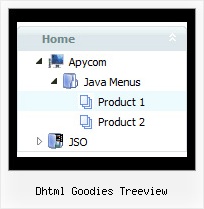Recent Questions Dhtml Goodies Treeview
Q: I currently have the menus set to show the selected item in white and the non-selected items in blue.
However, I can only choose one item in each menu.
Is there any way to choose multiple items from a single drop down css menu and have all of
selected items show white?
If so, what option do I need to enable for the menu?
A: No, JavaScript Tree Menu doesn't has a feature to highlight multiple items now.
Actually you can use the following function:
function dm_ext_changeItem (menuInd, submenuInd, itemInd, iParams)
You can create Individual Item Style with style of selected item and
using this function assign it for the items you want to highlight
dm_ext_changeItem(0, 0, 1, ["JavaScript Tree Menu Info", "", "", "", "JavaScript Tree Menu Hint",,"1"]);
Q: How can I remove the vertical lines that connect the + signs in my javascript slide out menu. I do want to keep the -+ signs but just not the virticle lines.
A: See the following javascript slide out menu parameters:
// Lines
var tpoints = 1;
var tpointsImage = "vpoint.gif";
var tpointsVImage = "hpoint.gif";
var tpointsCImage = "cpoint.gif";
If you don't want to use lines you should set:
// Lines
var tpoints = 0;
var tpointsImage = "";
var tpointsVImage = "";
var tpointsCImage = "";
Q: Is the Deluxe Tuner application compatible with Deluxe Popup Window?
I haven't been able to use the Deluxe Tuner to create any content through Deluxe Popup Window based on the instructions on the Deluxe Popup Window website.
I feel like I'm missing instructions somewhere.
A: There are 3 types of window content in popup window:Iframe(url); Object_id; text(html content).
You can set the type of the content in the Deluxe tuner (winContent parameter).
Change popup window parameters, use templates.
Then export your project to HTML "File -> Export - > To HTML".
Open the generated data file with all popup window parameters in any text editor and make changes to your content.
For example:
content:"<div style=\"text-align:center;\"><b>Sample content</b></div>This is a simpleHTML code for content. Here you may also set link to content page or ID of some element.",
If you'll have further questions - write us, we'll try to help you. You can also write us what content you want to add inside the popup window and we'll help you to create such popup.
Q: I use menu with color graphic buttons, I believe the color buttons locate in @BOOK1\@Test_BOOK1.files.
At this directory level(please look in Book1.zip), the display is OK,
However, if I click on "06) Introduction.to.Small-Signal.Amplifiers\<>>(06_IT.htm)" to move to the next level, the color buttons will not display properly.
Can I set pointer that tells file 06_IT.htm that I have "@Test_BOOK1.files" in "@BOOK1" folder?
A: You can use additional parameters to make menu paths absolute:
var pathPrefix_img = "http://domain.com/images/";
var pathPrefix_link = "http://domain.com/pages/";
These parameters allow to make images and links paths absolute.
For example:
var pathPrefix_img = "http://domain.com/images/";
var pathPrefix_link = "http://domain.com/pages/";
var menuItems = [
["text", "index.html", "icon1.gif", "icon2.gif"],
];
So, link path will be look so:
http://domain.com/pages/index.html
Images paths will be look so:
http://domain.com/images/icon1.gif
http://domain.com/images/icon2.gif
Please, try to use these parameters.