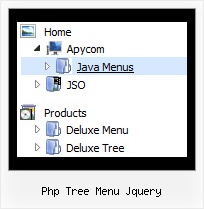Recent Questions Php Tree Menu Jquery
Q: I downloaded the trial version, so I’m doing some testing....
I can’t highlight the selected dhtml pop up menu item of the current page. The var ttoggleMode is enabled and
tpressedFontColor = "#AA0000
This is caused by the trial version?
A: Please, check the following parameter
var pressedItem=-2;
This parameter sets an index of an item that will be highlighted by default.
-2 - the toggle mode is disabled;-1 - the toggle mode is enabled, bu
t no items highlighted by default;
0,1,2,3,... - index of highlighted item in a top-menu.
The menu has only two states normal and mouseover. We'll try to add the pressed state in the future.
You can set a pressed item using Javascript API:
function dm_ext_setPressedItem (menuInd, submenuInd, itemInd, recursion)
Sets a current pressed item.
menuInd - index of a menu on a page, >= 0.
submenuInd - index of a submenu, >= 0.
itemInd - index of an item, >=0.
recursion = true/false - highlight parent items.
But notice, to use dm_ext_setPressedItem() you should know ID of selected item and subitem.
You can't get this ID after you reload your page. That is why you should write your own code on PHP.
You can also set the correct
var pressedItem=1;
parameter on each html page.
Q: Thank you. I got the menu working on my web page.
Now, I have to pass dynamic value from the link when the user click the floating javascript menu.
I was using a table type of menu and passing value like this
<td onclick="document.iframename.location.href='abc.jsp?value1=<%value1%>&value2=<%value2%>Click here</td>
What should I do to the deluxe-menu to get the same action?
I need to pass value to next page. The value is dynamic, so I have to use <%value1%> notation for JSP file.
A: Actually you can use your own Javascript code instead standard links. For example:
var menuItems = [
["text", "javascript:your_code_here"]
];
or
var menuitems = [
["<div onClick='your_code_here'>item text</div>", ""]
];
Q: I am trying to evaluate the trial version of deluxepopup window.
The script popup works great but I am having a specific requirement of making it amodal window; i.e. when the popup is opened, users shouldn't be allowed to access the main page. Please let me know how to make this happen.
Appreciate your quick response on this.
A: Unfortunately it is not possible to create modal window using Deluxe Popup Window.It doesn't have such a feature now.
We'll try to add this feature in the next versions.
Q: We are a registered user of deluxe menu.
We are using your Deluxe-Menu.
We have one problem we have implemented menu in our html page.
It works very well in IE but there is a problem in firefox.
It display gap between two menu.
A: 1) You can move search engine friendly code inside the NOSCRIPT tag:
<!-- Code for JavaScript Tree Menu Items. Generated by Deluxe Tuner -->
<noscript><a href=http://deluxe-menu.com/>Javascript Menu by Deluxe-Menu.com</a>
<div class="dmlinks" style="font:normal 11px Verdana;color:#000000;text-decoration:none">
<a href="default.html">Home</a>
<a href="products.html">Products</a>
...
<a href="channel_partners.html">Partners</a>
<a href="feedback.html">Feedback</a>
<a href="http://blogs.innowera.biz">Blogs</a>
</div>
<!-- End of Code for JavaScript Tree Menu Items -->
</noscript>
You won't see links when your page loads in that case.
2) You should specify the following parameter:
var itemSpacing="0";