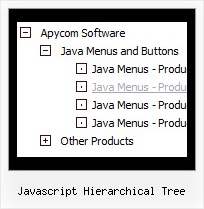Recent Questions Javascript Hierarchical Tree
Q: I’d like to know how to populate the navigation bar menu from a database?
A: Please, see the example of .php file.The content of .php file depends on your database structure.
<?php
// The example for PHP/MySQL.
// MySQL database has the table "menuTable" that contains data for menu items.
// The table has the following fields:
// 1. "text" - item text
// 2. "link" - item link
// 3. "icon1" - item icon (normal state)
// 4. "icon2" - item icon (mouseover state)
function getMenuItems()
{
$jsItems = '';
// Select all records from table "menuTable"
$allItems = mysql_query('SELECT * FROM menuTable;');
// Extract items data from database and build Javascript code for menuItems
while ($itemData=mysql_fetch_array($allItems))
{
$jsItems .= '["'.$itemData['text'].'", "'.$itemData['link'].'", "'.$itemData['icon1'].'", "'.$itemData['icon2'].'"],';
}
// Return Javascript code
return $jsItems;
}
?>
<script>
var menuParam1 = value1;
var menuParam2 = value2;
var menuParam2 = value2;
...
var menuItems = [
// Write Javascript code for menu items
echo getMenuItems();
?>
];
</script> Q: I have a Javascript/DHTML Tree Menu working on a website. What I want is that the javascript dhtml tree remembers which item was open when there is a click on an item.
I found on your website that this is possible with: var tsaveState = 1;
But when I want to use this option I need to include dtree_ss.js in the html page. I can not find this file in the zip file I downloaded.
Can you help me with this file or tell me where I can find it?
A: See dtree_ss.js file was in the first versions of Javascript/DHTML Tree. We don't have such filenow. We haven't updated info on your website on the following page yet
http://deluxe-tree.com/parameters-info.html
You should use dtree.js file only.Q: I can't find an instance of your java pop menu that can lay over top of a flash object without making the flash object disappear like your demo.
Does yours or doesn't it do the same thing and if so, where is there an example?
A: JavaScript Tree Menu overlaps flash in all browsers.
You can find fix for Firefox here:
http://www.deluxe-menu.com/objects-overlapping-sample.html
Q: I'm trying to position my menus inside absolutely positioned <DIV> tags. If the <DIV> tag has style="position:absolute; top:100px; left:50px;" in the actual tag, deluxe-menu seems to work correctly. If I have the "position:absolute; top:100px; left:50px;" in a <STYLE> tag or a linked stylesheet and applied using id or class selectors, then deluxe-menu does not work correctly: sub menus have a 100pixel offset in the y direction and a 50 pixel offset in the x direction. This is with no change to the .js data file (I have absolutePos=0;) Is this a known issue, and is it planned to be fixed?
A: See, the problem is that the script can't get css properties of the object if they are described in separate .css block (or file).
In other words, you can't get the value of "position" attribute of the object if the object doesn't have this property within inline style(style="position:absolute"). To get the value you should move .css style into style="" attribute.
Please, try to add your
css file -> inline css, for example:
For example, you should add style="position:absolute;"
to the
<DIV id=head>
So, you'll have:
<DIV id=head style="position:absolute;">
Now we have only such solution for this problem.
We'll try to fix this problem in the future versions.