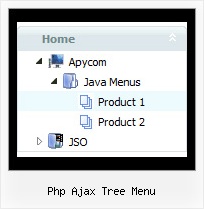Recent Questions Php Ajax Tree Menu
Q: The problem that I am still experiencing (Im sure I have missed something obvious!) - is that all the pages open when you click on the relevant links but they always open with the "About Us" tab showing and then as soon as you click on a different tab you see it highlight for a second and then it just reverts back to the About Us tab even though the page has changed. As the site opens I obviously want the first tab to be highlighted as opposed to the 2nd one and the each page highlights and holds as you go through the menu.
A: See, you set
var bselectedItem=2;
That is why "About us" tab is selected.
You should change the selected tab depending on the page you are now.
This Tabs menu can save pressed item automatically within1 page only. If you open another page, the menu can't remember presseditem. You should do that manually using Javascript and menu parameters( var bselectedItem) or using any server-side script (php, asp, etc.)
Deluxe Tabs doesn't support API functions which can return theselected tab.
If your site is written on PHP you can set "bselectedItem" parameter based on your link beforeyou call tabs-kasper.js file.
For example, move "bselectedItem" parameter from tabs-kasper.js file to yourcode.
<TD vAlign=top align=left>
/* Select Tab */
<script type="text/javascript" language="JavaScript1.2">
var bselectedItem=<?php echo $seltabs; ?>;
</script>
<SCRIPT src="tabs-kasper.js" type=text/javascript></SCRIPT>
</TD>
You should define seltabs using server side script.
You can also set on every page before you call tabs-kasper.js file(for example, for solution tab).
<TD vAlign=top align=left>
/* Select Tab */
<script type="text/javascript" language="JavaScript1.2">
var bselectedItem=4;
</script>
<SCRIPT src="tabs-kasper.js" type=text/javascript></SCRIPT>
</TD>
Try that.
Q: I'm trying out your menus, and I seem to have a problem with changing the title of a menu item. If the text is something like "Create a New Event" the entire menu spreads out and the rollover image starts replicating itself behind it, instead fo stretching with the text. So I see 1 /2 rollover images for that top level item, instead of just the one, width it's width spread out to accomodate the extra text.
I've tried the Styles bit, but that doesn't seem to fix the rollover image any...
Any pointers ?
A: You can try to set the exact width for each menu item using IndividualItem Styles.
You should use Individual Item Styles.
For example:
var itemStyles = [
["itemWidth=120","itemBorderWidth=1","itemBorderStyle=solid,solid"], //style0
["itemWidth=100","itemBorderWidth=1","itemBorderStyle=solid,solid"], //style1
["itemWidth=130","itemBorderWidth=1","itemBorderStyle=solid,solid"], //style2
["itemWidth=150","itemBorderWidth=1","itemBorderStyle=solid,solid"], //style3
];
["Home","testlink.htm"],
["Samples","testlink.htm"],
["|Group 1","", , , , , "0", , , ],
["|Group 2","", , , , , "1", , , ],
["|Group 3","", , , , , "2", , , ],
...
[" More Samples","testlink.htm"],
["|Group 1","", , , , , "3", , , ],
["|Group 2","", , , , , "1", , , ],
Where "0", "1", "2", "3" - style number in itemStyles.
You also should check the width of your rollover image. It should bethe same width as your items.
You can also use
tags in the item text, for example:
var menuItems = [
["line 1
line 2"],
];
Or you can set this parameter:
var noWrap=0;
Try that.
Q: I am evaluating various menu systems and need to know if your supports key navigation, like alt-F to select a menu?
A: JavaScript Tree Menu has keystrokes support.
Use the following parameter to enable keystrokes support:
var keystrokes = 1;
0 - disabled (default), 1 - enabled.
Ctrl+F2 - enter the menu/switch to next menu on the page.
Arrow keys - navigate.
Enter - enter the menu.
Esc - exit the menu.
Use also the following parameters:
var dm_focus = 1; Show focus selection for selected item.
var dm_actKey = 113; Key code for keystrokes activation.
Works with Ctrl key only.
Default value is 113 = F2 key, 114 = F3 key, 115 = F4 key, etc.
Please, try the trial version, http://deluxe-menu.com
Q: I'm currently experimenting with your script which I far more performant than any of the other I have tried so far, so we will probably go with yours and get a distributer license.
I do have a problem though...
I have two menus on my site.
Unfortunately, as they are being used, if you go over the first item in the left menu, it will show its submenu at the top; if you go over the first item of the top menu, it will also show the contents of the second menu...
How can we change this?
A: Installation of your menu is not correct.
See more info about installation here:
http://deluxe-menu.com/installation-info.html
There is no
<script type="text/javascript"> var dmWorkPath = "menudir/";</script>
parameter on your page.
Notice also that you should call dmenu.js file only once and then callyour data files.
Now you have two calls of dmenu.js file.