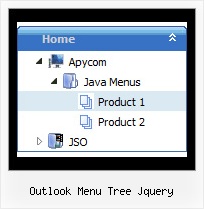Recent Questions Outlook Menu Tree Jquery
Q: Is there any way through script to call the function that would be called if the user clicked a dhtml tabbed menu?
A: You're able to use Javascript for each item, for example:
var bmenuitems = [
["item text", "javascript:your_code_here"]
];
Unfortunately, you can't assign onmouseover/onClick event to each item.
However, you can achieve this by using standard html objects within items, for example:
var bmenuitems = [
["<div onClick='your_code_here'>item text</div>", "index.html"]
];
Q: Greetings. How do I make a menu item as default selected and open when the page loads with the dhtml menu bar script? Thanks.
A: JavaScript Tree Menu has only two states normal and mouseover.
Try to do the following things:
- delete var pressedItem=1; parameter from your data file
- set correct parameter on each page before you call data file, forexample:
<noscript><a href="http://deluxe-menu.com">dhtml menu bar script by Deluxe-Menu.com</a></noscript>
<script type="text/javascript"> var dmWorkPath = "menudir/";</script>
<script type="text/javascript" src="menudir/dmenu.js"></script>
<script type="text/javascript"> var pressedItem=3;</script>
...
<script type="text/javascript" src="menudir/data.js"></script>
You can also set a pressed item using Javascript API:
function dm_ext_setPressedItem (menuInd, submenuInd, itemInd, recursion)
Sets a current pressed item.
menuInd - index of a dhtml menu bar script on a page, >= 0.
submenuInd - index of a submenu, >= 0.
itemInd - index of an item, >=0.
recursion = true/false - highlight parent items.
But notice, to use dm_ext_setPressedItem() you should know ID of selected item and subitem. You can't get this ID after you reload your page. That is why you should write your own code on PHP.
Q: I am the trial version user of Taiwan.
And I would like to purchase the product "JavaScript Tree Menu & DeluxeTree & Deluxe Tabs Developer License with JavaScript Sources" , but there is a question before I purchase.
Is there any extra charges for the version of JavaScript Tree Menu getting upgrade in the future?
for example, v2.4 to v.3.6 ...... and so on.
A: All minor upgrades you'll get for free (for example, 2.4->2.7).
All major upgrades you'll get for free during 1 year (for example, 2.4->3.0).
For example, if there's some major upgrades (1.7 -> 2.0 -> 4.0)you'll get them for free during one year.
But if there'll be no major upgrades during some period (2.72 -> 2.81 -> 2.92). And after 3 year, for example, there will be major upgrade to 3.0. So you can upgrade for free.
We can offer you some discount for the major upgrade after one year.
Q: I want to run a javascript function when a user clicks on item in the dhtml pop up menu,
How can I do this in the data file?
A: You can use your own Javascript code instead standard links. For example:
var menuItems = [
["text", "javascript:your_code_here"]
];