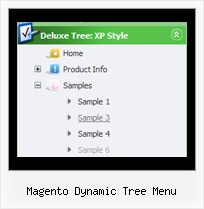Recent Questions Magento Dynamic Tree Menu
Q: How can I place the dhtml pull down menu onto multiple pages using FrontPage 2000? I am not using CSS. Do I need to copy the html into all of the pages, or just place the script into each page?
A: Yes, you should paste the following html code on your pages:
<noscript><a href="http://deluxe-menu.com">Javascript Menu by Deluxe-Menu.com</a></noscript>
<script type="text/javascript" language="JavaScript1.2" src="dmenu.js"></script>
...
<script type="text/javascript" language="JavaScript1.2" src="data.js"></script>
If you don't want to add such code on each page, you can try to useframes, the dhtml pull down menu has a cross-frame mode. Also you can use aserver-side script (php, asp, vb, etc.) to generate html pages fromtemplates on your server.
Q: I want to use the java mac tabs, but my sub menu has no image like on the table sample on your site.
A: You should assign Individual Style for all subitems:
var bmenuItems = [
["XP Tab 1","", "", "", "", "", "", "", "", ],
["|Link 1_1","testlink.htm", "", "", "", "", "0", "", "", ],
["|Link 1_2","testlink.htm", "", "", "", "", "0", "", "", ],
["|Link 1_3","testlink.htm", "", "", "", "", "0", "", "", ],
["|Link 1_4","testlink.htm", "", "", "", "", "0", "", "", ],
["|Link 1_5","testlink.htm", "", "", "", "", "0", "", "", ],
Q: I am evaluating various menu systems and need to know if your supports key navigation, like alt-F to select a menu?
A: JavaScript Tree Menu has keystrokes support.
Use the following parameter to enable keystrokes support:
var keystrokes = 1;
0 - disabled (default), 1 - enabled.
Ctrl+F2 - enter the menu/switch to next menu on the page.
Arrow keys - navigate.
Enter - enter the menu.
Esc - exit the menu.
Use also the following parameters:
var dm_focus = 1; Show focus selection for selected item.
var dm_actKey = 113; Key code for keystrokes activation.
Works with Ctrl key only.
Default value is 113 = F2 key, 114 = F3 key, 115 = F4 key, etc.
Please, try the trial version, http://deluxe-menu.com
Q: We're working on new website and including your html menu systems.
Here's what we're trying to do and it keeps giving us an error (using MS Frontpage for development):
1) We have created a single leftnav menu that will appear on all of the pages of our website.
2) We've created an html page called leftnav.htm that is only this menu. It works just fine when we preview within Frontpage. The leftnav.htm and all the menu .js files are in a unique folder within the site.
3) We then have a template page that is the base template for many of the pages on our website. There is a layout table in this template into which we do an Includepage to bring in the leftnav.htm. When we try to preview this page with the menu included, we get a script error that says "Object expected" on line #155 (the .js file only has 154 lines of code).
We're stuck. Is there a problem with how we're trying to implement the html menu systems?
A: It is possible that you'll have an error in the Frontpage's preview.
Try to open your page in browser. If you'll have the same error,please send send us a copy of your html pages (including .js files) and we will check it.