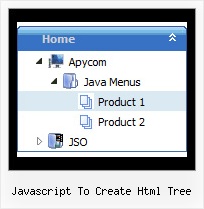Recent Questions Javascript To Create Html Tree
Q: I’m trying to set up Ajax dhtml menu tree script but it doesn’t work..
A: To enable AJAX Tree Menu use the following menu parameters:
var tajax=1;
Then set your menu in such way:
var tmenuItems = [
["Javascript/DHTML Tree: XP Style","", "", "", "", "XP Title Tip", "", "0", "", "data-samples/data-ajax5.js", ],
["+Samples Gallery","", "", "", "", "XP Title Tip", "", "0", "0", "", ],
["|Samples Block 1","", "", "", "", "", "", "", "", "data-samples/data-ajax.js", ],
["|Samples Block 2","", "", "", "", "", "", "", "", "data-samples/data-ajax.js", ],
["|Samples Block 3","", "", "", "", "", "", "", "", "data-samples/data-ajax.js", ],
];
Each .js file must contain menuItems variable for the submenu in the following format:
var tmenuItems = [
[text, link, icon1, icon2, icon2, tip, target, itemStyle, submenuStyle, jsFileName],];
Where jsFileName - .js filename on the server that contains tmenuItems variable for the submenu.For example:
var tmenuItems = [
["Home","testlink.htm", "", "", "", "Home Page Tip", "", "", "", "", ],
["Product Info","", "", "", "", "Product Info Tip", "", "", "", "data-samples/data-ajax2.js", ],
["Samples","", "", "", "", "Samples Tip", "", "", "", "data-samples/data-ajax4.js", ],
["Purchase","testlink.htm", "", "", "", "Purchase Tip", "", "", "", "", ],
["Support","", "", "", "", "Support Tip", "", "", "", "", ],
["|Write Us","mailto:[email protected]", "", "", "", "", "", "", "", "", ],
];
See more info here:
http://deluxe-tree.com/ajax-menu-loading-sample.htmlQ: Hello. I had a question about the vista templates. Is it possible to extend the width on the java menu buttons to get more text in them? I put to much text and the button is repeating itself. Is there a way to extend the width of the button without the repeat?
A: See images in Vista Templates have the fixed width and height (92 x 21).
You can try to use the following parameter to use combinedbackground for your items, for example:
var beforeItemImage = [,]; //left-side image for normal and mouse over state
var itemBackImage = [,]; //background or image for normal and mouse over state
var afterItemImage = [,]; //right-side image for normal and mouse over state
var beforeItemImageW = '';
var afterItemImageW = '';
var beforeItemImageH = '';
var afterItemImageH ='';
But you should create a small images in any Graph Editor, for example:
button_n_back.gif
button_n_left.gif
button_n_right.gif
button_o_back.gif
button_o_left.gif
button_o_right.gif
Q: I'd like to create a tabbed menu which has about 9 or 10 main tabs.
I'd like to conserve the horizontal space, and wrap the menu after 4 or 5 tabs to have two rows of main tabs. Some tabs have sub menus, some don't.
The first main tab has about 10 items, and I'd like the user to be able to click on that main tab to see the 10 items.
I was going along splendidly with tab mode on. Then I get too far to the right and want to wrap.
hence that is why I want two rows, and apparently need to add the $ to wrap the menu around to a second row.
Do I need to use two tab menus to accomplish this?
A: This doesn't work in TabMode=1.
I suppose that it will be better to use two menus on the page.
Q: After I create that submenu I want to move those items up or down within that submenu in the javascript editor.
A: Do you want to move your subitems within Deluxe Tuner?
To move items select items you want and use a mouse drag'n'drop method.
To copy items select those you want and use a mouse drag'n'drop method holding a Ctrl key.
Also you can use a contextual menu - a right mouse click on the list of items.