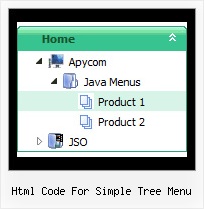Recent Questions Html Code For Simple Tree Menu
Q: Many thanks for your response.
What I meant to say was that the Deluxe tabs onmouseover maker did not include the vertical tabs as part of its repertoire and as a result, I was not able to produce it and integrate it into my page. I am not confident that I can edit the HTML adequately to make it work on my site if the Deluxe Maker did nod not generate it. I will look at this again and see if I reinstall the deluxe tuner whether it will generate the data for the vertical tabs.
Many Thanks for your assistance.
A: Set '$' symbol in the beginning of items text to start new row:
var bmenuItems = [
["Item 39","", "", "", "", "", "", "", "", ],
["$Item 40","", "", "", "", "", "", "", "", ],
["$Item 41","", "", "", "", "", "", "", "", ],
["$Item 42","", "", "", "", "", "", "", "", ],
];
You can open the data file for this sample in Deluxe Tuner and changeit.
C:\Program Files\JavaScript Tree Menus Trial\deluxe-tabs\tabs-vertical.js
Q: How can I add a separator to the expanding navigation bar using the dynamic functions?
It seems as though the only way to get a separator into the menu is by defining itbefore hand,
but the website I'm building will require me to reload themenus dinamically,
and I'm losing the ability to put separators on it.
A: You should add items using the following function:
function dm_ext_addItem (menuInd, submenuInd, iParams)
or
function dm_ext_addItemPos (menuInd, submenuInd, iParams, Pos)
Find more info:
http://deluxe-menu.com/functions-info.html
Set the following parameter:
var dm_writeAll=1;
So, you should write:
dm_ext_addItem(0, 4, ["|-", "", "", "", "", "", "", ])
Q: The problem I am having is specfically on the home page. The Navigation dhtml horizontal menu is at the top of the page. There are also Flash documents on this page only. When you go to the dhtml horizontal menu and select and option that has Sub-Items and position your mouse over those items, when the menu expands to show all of the text, it is cut off on theright side, this only occurres when there is a flash document behind the menu. All of the other pages work fine.
Do you have any idea why this occurrs? I have tried several things to fix this, but no luck. Is there a fix for this?
A: Try to set exact width for your sub menus. You can do it usingIndividual Submenu style:
var menuStylesNames=["Top Menu","width1","width2",];
var menuStyles = [
["menuBackColor=transparent","menuBorderWidth=0","itemSpacing=0","itemPadding=5px 6px 5px 6px"],
["smWidth=100px"],
["smWidth=210px"],
];
["|Modifieds ","mods.html", "", "", "", "_parent", "", "1", "", "", "", ],
["|Amateur Winter Race Bonnanza","http://triovalspeedway.vflyer.com/1/index.html", "", "", "", "", "", "2", "", "", "", ],
Q: I would like to use dhtml popup window in response to a mouse click on a picture.
A: To open your window on mouse click you should do the following:
<a title="Click to open the window" href="javascript:;"
onclick="deluxePopupWindow.open('win', '<img class=\'border0\'
src=\'../images/Tige/CabinetMod/Tige_CabinetMod04.JPG\' alt=\'Gasket
mount\'>', 'Full Image', 'width=180,height=270,resizable,scrollbars=no,middle,right,fade-effect', 'windowsvista_graphite')">
lt;img class="border0" src="../images/Tige/CabinetMod/Tige_CabinetMod04_small.JPG" alt="Gasket mount"></a>.