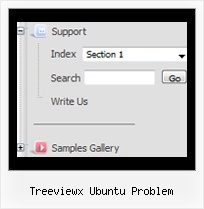Recent Questions Treeviewx Ubuntu Problem
Q: I know. I have two menus on the page and I am not using beforeItemImage orafterItemImage for the top menu in javascript (the one you referenced below), but I need it for the second menu. The parameters for that menu are in mainnav_data.js.
Even when I only call dmWorkPath and dmenu.js once, it does not work.
A: See, it is not correctly to use image-based items:
["","", "mainnav_data.files/corpinfo.gif", "mainnav_data.files/corpinfo2.gif", "", "_self", "0", "", "", "", "", ],
and specify beforeItemImage/afterItemImage parameters. They won't work in that case.
You can create such buttons in the following ways:
1) Use image-based menu (images with text).
Create normal and mouse-over state images (with text) for each item:
["","", "mainnav_data.files/corpinfo.gif", "mainnav_data.files/corpinfo2.gif", "", "_self", "", "", "", "", "", ],
["","", "mainnav_data.files/new.gif", "mainnav_data.files/new2.gif", "", "_self", "", "", "", "", "", ],
["","", "mainnav_data.files/xxxxx.gif", "mainnav_data.files/xxxxx2.gif", "", "_self", "", "", "", "", "", ],
2) Use combined background for the menu in javascript items (images without text).
var beforeItemImage = [,]; //left-side image for normal and mouse over state
var itemBackImage = [,]; //background or image for normal and mouse over state
var afterItemImage = [,]; //right-side image for normal and mouse over state
var beforeItemImageW = '';
var afterItemImageW = '';
var beforeItemImageH = '';
var afterItemImageH ='';
But you should create a small images in any Graph Editor, for example:
button_n_back.gif
button_n_left.gif
button_n_right.gif
button_o_back.gif
button_o_left.gif
button_o_right.gif
You cannot use these two methods together!Q: I would like to purchase a single website deluxe menu to be used in dhtml menu frame bar. I am not a professional web designer.
I would like to know the cost and details regarding the following.
I would also like to know if i take your trail version then for how many days will I be able to use the dhtml menu frame bar.
A: You should create your dhtml menu frame in Deluxe Tuner, save it.
Create html file with your frame set.
Set ID for the first frameset:
<FRAMESET id=frmSet rows=220,*>
<FRAME id=frame1 src="JavaScript Tree Menu Samples_files/cross-frame-horizontal-1.htm"> //menu frame
<FRAME id=frame2 name=frame2 src="JavaScript Tree Menu Samples_files/testlink.htm"> //content frame
</FRAMESET>
Then you should open your data file in any text editor and changedm_init(); to dm_initFrame("frmSet", 0, 1, 0);
JavaScript Tree Menu Single Website License - $39.95
See more info:
http://deluxe-menu.com/order-deluxe-menu-purchase.html
You can use trial version of the software as long as you want.
Q: I'd like to re order the position of the drop down menu's items (by example) the cities.
A-city
C-city
D-city
B-city
E-city etc.....
B-city had to come under A-city, how can we do that?
Thank you
A: I'm not sure I understand where you would like to change the position.In Deluxe Tuner or dynamically on your html page.
To move items in Deluxe Tuner select items you want and use a mouse drag'n'drop method.
See the attached screenshot. Click on the item you want to move.Move your mouse in the correct place (holding left mouse button).Wait till you'll have gray line in the place where you want to insertthe item and release mouse button.
To dynamically change your items you can use the following API function:function dm_ext_changeItem (menuInd, submenuInd, itemInd, iParams)
See more info:
http://deluxe-menu.com/functions-info.htmlQ: How can I keep the javascript contextual menu items from opening into a new window when selected?
A: You can set target parameter for all javascript contextual menu items:
var itemTarget="_self";
or for each item individually:
["Home","testlink.html", "", "", "", "_self", "", "", "", "", "", ],