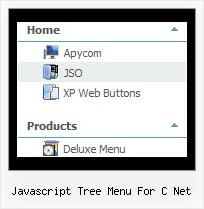Recent Questions Javascript Tree Menu For C Net
Q: In my previous email asking about your menu program's ability to display a different color word on a menu item when the site is on that selected page, I made a mistake - I was experimenting with Vista xp1 style, the black/blue shiny dhtml menu templates.
A: The menu has only two states normal and mouseover. We'll try to add the pressed state in the future.
You can set a pressed item using Javascript API:
function dm_ext_setPressedItem (menuInd, submenuInd, itemInd, recursion)
Sets a current pressed item.
menuInd - index of a menu on a page, >= 0.
submenuInd - index of a submenu, >= 0.
itemInd - index of an item, >=0.
recursion = true/false - highlight parent items.
But notice, to use dm_ext_setPressedItem() you should know ID of selected item and subitem.
You can't get this ID after you reload your page. That is why you should write your own code on PHP.
Q: How would I use the submenu feature to display itself only if a person is logged in. such as if a person logged in then the member area would expand, else it would always stay closed with only the login username section showing?
A: Unfortunately it is not possible. You can only add items depending onthe logged user.
You should use API functions:
see more info:
http://deluxe-menu.com/functions-info.html
For example, you can use:
function dtreet_ext_insertItem (menuInd, parentItemID, itemInd, itemParams)
function dtreet_ext_deleteItem (menuInd, itemID)
function dtreet_ext_showItem (itemID, visibility)
function dtreet_ext_expandItem (itemID, expand)
Q: Hi there ... a while ago I had asked you what I need to change to prevent exit pops from being activated, but I don't think it's working.
For example, a regular link that I want:
onClick="exit=false"
How do I do it with dhtml vertical menu?
Before, in the "text" box in the "Item Parameters" window, you had me do the following:
<span onClick='exit=false;'>click here</span>
But that doesn't seem to work. Any other suggestions? Thanks very much.
A: I suppose that you should move menuItems from the data file to yourhtml page directly (where you define exit variable).
<script>
menuItenms = [
...
],
</script>
Q: Is there a tutorial on how to use css navigation bar
A: Unfortunately we don't have step by step tutorial yet.
We'll try to create it in the nearest time.
1. Create your Css menu in Deluxe Tuner.
When you open Deluxe Tuner you can click "File/New"and add items and subitems using buttons "Add Item" and "Add Subitem" onthe main window.
See the parameters for the menu on the main window.
More info about menu parameters you can find on our site
http://deluxe-menu.com/css-menu/parameters-info.html
You can also use Individual Styles for items and subitems
http://deluxe-menu.com/individual-item-styles-info.html
http://deluxe-menu.com/individual-submenu-styles-info.html
2. You should install the menu on your page.
You can click, for example, File->Save Css Menu/Export HTML
So, you'll have folder with images ("deluxe-css-menu.files/" folder by default),deluxe-css-menu.html file and deluxe-css-menu.js file with all menu parameters (project file you need, if you wantto modify your menu later).
Open deluxe-css-menu.html file in any text editor and copy several rows ofcode into your page (for example index.html page of your website).
Copy and paste several rows into your html page (index.html).
<head>
...
<style>
ul.cssMenu ul{display:none}
ul.cssMenu li:hover>ul{display:block}
ul.cssMenu ul{position: absolute;left:-1px;top:98%;}
ul.cssMenu ul ul{top:-2px; left:98%}
ul.cssMenu {
...
ul.cssMenum0 li li {
margin:0px;
}
</style>
...
</head>
You should also copy "deluxe-menu.files/" folder with all imagesinto the same folder with your index.html page.
More info about installation:
http://deluxe-menu.com/css-menu/installation-info.html
Try that.