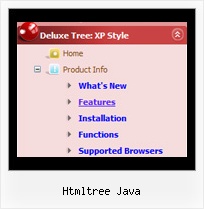Recent Questions Htmltree Java
Q: I’m looking for a popup multilevel menu. I think from your website that your menus will do this for but I can’t figure out using the trial version how to do it.
I have an image map of a graphic and I need to call my javascript pop out menu from an OnMouseOver in the image map…
<areahref="#"onmouseover=""shape="rect"coords="120, 124, 180, 136">
Obviously I can’t put the standard <script>… as described in your sample.
Is there a setting that I need to change or is this not possible with your javascript pop out menu.
A: You can try to use Popup Menu, see more info:
http://deluxe-menu.com/popup-mode-sample.html
See how you should call pop up menu
<img src="data-samples/images/popup_pic.gif" width=180 height=119 onmouseover="return dm_popup(0, 2000, event);" onClick="return dm_popup(1, 2000, event);" style="cursor: pointer;"><br>
You can create your javascript pop out menu using Deluxe Tuner application.
Q: I changed the parameter from
var dmObjectsCheck=0;
to
var dmObjectsCheck=1;
in the data.js file
but it didn't change it;
_____________________
I opened the dmenu_add.js file, but I'm not sure what I'm supposed to do with it?
_____________________
I went to your sample page and I would like to add the item widths into mydata.js file, but each item is a different width. Would it be correct for meto do this?...
var itemStyles = [
["itemWidth=98px"],
];
Or will I have to make all the main menu items/graphics the same width?
A: You don't have to change your dmenu_add.js file.
Please, place this file in the folder where your menu iscreated in.
Yes, you can set itemWidth for each main item.
Please, use Deluxe Tuner to create your individual styles.
You should write, for example, so:
var itemStyles = [
["itemWidth=98px"], // style 0
["itemWidth=100px"], // style 1
["itemWidth=110px"], // style 2
["itemWidth=120px"], // style 3
["itemWidth=95px"], // style 4
];
var menuItems = [
["","", "data.files/products.gif", "data.files/products_mo.gif", "Products", "_self","0" , , , ],
["","", "data.files/demoCenter.gif", "data.files/demoCenter_mo.gif", , ,"1", , , ],
["","", "data.files/resources.gif", "data.files/resources_mo.gif", , ,"2", , , ],
["","support.htm", "data.files/support.gif", "data.files/support_mo.gif", , "_self","4", , , ],
["","", "data.files/company.gif", "data.files/company_mo.gif", , , , , , ],];
Q: First I want to thank you for the great support you provided. I have another question about the dynamic javascript tree. Is there a javascript API to fire an user click event so the browser will load proper page accordingly? I looked around the current APIs from your site and could not find one.
A: You can use dtreet_ext_userClick (itemID) function.
See more info:
http://deluxe-tree.com/functions-info.html
Actually you can use your own Javascript code instead standard links and html code inside item text. For example:
var tmenuItems = [
["text", "javascript:your_code_here"]
];
or
var tmenuitems = [
["<div onClick='urlSubstitution(\'transco/sheet.asp?stype=1\')'>Table of Contents</div>", ""]
];Q: Hi I have been using the trial version with deluxe tuner. The only problem I have had is that I cannot work out how to change the background colour of the menu (how it appears on the page as a menu bar when none of the dropdowns are activated) any help would be appreciated as I am considering purchasing your product but if I cannot change the colour then I am only limited to the sample templates you have supplied
A: Please, see the following parameters:
var menuBackColor="#FCEEB0";
var itemBackColor=["#FCEEB0","#65BDDC"];