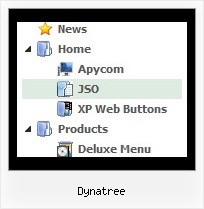Recent Questions Dynatree
Q: The problem with the old computer (by clicking an item the wrong subitem appears and the windows disappears not fast enough. I have tried your recommendation
var smShowPause=200;
var smHidePause=1000;
var transDuration=350;
var transDuration2=200;
A: Try to decrease these parameters, for example
var smShowPause=200;
var smHidePause=300;
Try that.
Q: I developed a little test dhtml menu slide tree. For the items "Aktivitaeten Auswahl" and "Kontakt Auswahl" I have no subitems. The item line shows a little button with double arrows.
I would like to get rid of these buttons, because there are no subitems.
How can I do that?
A: You should create Individual XP Style and apply it for these items.
var tXPStyles = [
["tXPTitleBackColor=#D9DAE2","tXPTitleBackImg=data-quelle.files/xptitle2_s.gif", "tXPExpandBtn=data-quelle.files/right.gif,data-quelle.files/right.gif,data-quelle.files/right.gif,data-quelle.files/right.gif"],
];
Q: Does Deluxe-Menu work on .ASPX pages. Actually, I have got them to but the icons don’t appear. This may just be a path issue but I don’t see anything on your site saying that it will work with ASPX.Please let me know.
A: JavaScript Tree Menu works fine on .ASPX pages.
You should install JavaScript Tree Menu on the .aspx page in the same way asyou install it on the html page.
You can use additional parameters to make menu paths absolute:
var pathPrefix_img = "http://domain.com/images/";
var pathPrefix_link = "http://domain.com/pages/";
These parameters allow to make images and links paths absolute.
For example:
var pathPrefix_img = "http://domain.com/images/";
var pathPrefix_link = "http://domain.com/pages/";
var menuItems = [
["text", "index.html", "icon1.gif", "icon2.gif"],
];
So, link path will be look so:
http://domain.com/pages/index.html
Images paths will be look so:
http://domain.com/images/icon1.gif
http://domain.com/images/icon2.gif
Please, try to use these parameters.
Q: From your website, I see that you are able to populate a menu through ASP/VB, but I have not been able to figure out how this is done.
How exactly do you use an ASP script to generate the menu items for the dynamic menu?
A: You may generate a menu from a database or XML using any server-side script, e.g., PHP, ASP, VB, etc.
However, these scripts don't work inside of Javascript .js files, so, you should move parameters of a menu from a .js file into an html-page, e.g.:
<!-- JavaScript Tree Menu -->
<noscript><a href="http://deluxe-menu.com">Javascript Menu by Deluxe-Menu.com</a></noscript>
<script type="text/javascript"> var dmWorkPath = "menudir/";</script>
<script type="text/javascript" src="menudir/dmenu.js"></script>
<!-- (c) 2006, http://deluxe-menu.com -->
<script type="text/javascript" language="JavaScript1.2">
// and describe parameters of a menu
var parameter1=value1;
var parameter2=value2;
etc.
var menuItems = [
// here you generate items using server-side scripts (php, asp, vb, etc.)
];
</script>
Unfortunately we don't have examples with ASP and SQL.
The example of the menu working with PHP/MYSQL you can find here:
http://deluxe-menu.com/rq-loading-bar-MySQL-support.html