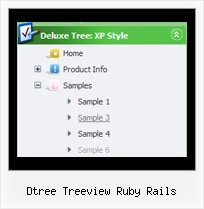Recent Questions Dtree Treeview Ruby Rails
Q: Just purchased the license for deluxe-menu.
The javascript submenu do not go over top of my other elements like the FAQ says it should.
A: Now you have the following style Z-INDEX: 2000; for .titleTopCenterDIV.
The menu has lower index in that case.
Try to set it to
Z-INDEX: 10;
Q: Things are mostly working great. I want my menu to appear centered at the top the page. Here's the code:
<table style="text-align: left; width: 100%;" border="0" cellpadding="2"cellspacing="2">
<tbody>
<tr>
<td style="width: 100%; text-align: center;"><script type="text/javascript" src="navbar.js"></script>
</td>
</tr>
</tbody>
</table>
The table appears at the far left edge of the window. I tried with both absolute (x=20, y=10) and relative (both x and y unset) coordinates. Help!
A: If you want to center the menu paste itwithin the <div > or <table> with a static position and specify a center alignment for it, for example:
<DIV align=center>
<SCRIPT src="data/data.js" type=text/javascript>
</SCRIPT>
</DIV>
<table width=800>
<tr>
<td align=center width=600> </tr>
</table>
Please, set exact value for var menuWidth parameter, for example:
var menuWidth = "600px";
This can help to align your menu correctly in all browsers.
Try also to specify units in "px".
Set also:
var absolutePos = 0;
Q: My submenu in the mouse over drop down menu is faded too quickly if I pull away the mouse.
A: Try to use the following parameter:
You can use the following parameters there:
var smShowPause=200;
var smHidePause=5000;
Q: I'm interested in to buy the product of yours: deluxe-menu. But I've got a dude.
I've been working with the trial version, but I haven't been able to put HTML code within the javascript pop menu Item, in order to do actions like opening a new URL, or opening a file or page with .htm extension.
A: Actually you are able to paste any html code within items.
For example:
var menuItems = [
...
["||<nobr><FORM method=GET action='http://www.google.com/custom'><input name='as_q' value='search
the web' size=15 style='font-size:10'> <INPUT type=hidden name=cof
value='LW:144;L:http://domain.edu/images/sulogo.gif;LH:45;AH:center;GL:0;S:http://domain.edu;AWFID:e01cb67b8afe383e;'> </form></nobr>","", "images/icons/search.gif", "", "", "", "", "2", "", "", "",],
["test","testlink.html","",]
["<a href='testlink.html'> test </a>","","",]