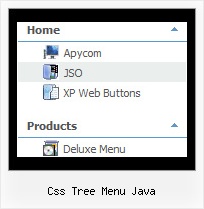Recent Questions Css Tree Menu Java
Q: I am rewriting my homepage in CSS but now I have another problem with the DeLuxe menu.
The javascript top menu is well positioned on the page but the submenus are not.
The submenus are not positioned aside the javascript top menu but lower and far to much to the right.
I changed the variables
var posX = 100;
var posY = 100;
var absolutePos = 1;
var topDX = 0;
var topDY = 0;
var DX = -3;
var DY = 0;
var subMenuAlign = "left";
var subMenuVAlign = "top";
Sometimes when I change the variables the submenus are well positioned and then, after enlarging the IE-window, they are not.
What can I do?
A: It is possible that you have some problems with your css styles.
See, the problem is that the javascript top menu can't get css properties of the object if they are described in separate .css block (or file).
In other words, you can't get the value of "POSITION: absolute" attribute of the object if the object doesn't have this property within inline style (style="POSITION:absolute;"). To get the value you should move .css style into style="" attribute.
Please, try to add your
css file -> inline css, for example:
You should add style="POSITION: absolute;"
to the
<div id="block">
Q: How can I create an image based tabs with the javascript tabs generator.
A: To use Image templates you should add separators between the items and assign Tab Style for the items.
To make a separator set an Item Text value into '-'.
You'll have the following bmenuItems var bmenuItems = [
['Item 1','', '', '', '', '', '1', '','', ], //assign Individual Style 2
['-','', '', '', '', '', '0', '', '', ], //assign Individual Style 1
['Item 3','', '', '', '', '', '','', '', ],
['-','', '', '', '', '', '0', '', '', ], //assign Individual Style 1
['Item 5','', '', '', '', '', '2','', '', ], //assign Individual Style 3
;
Q: I've begun experimenting with the dhtml rollover menu program and like what I see.
Question, when I have a tree menu on the left and the user clicks a node, I want the resulting HTML page to appear next to the dhtml rollover menu, on the right hand side. How do I reposition the HTML page so it doesn't take up the whole page and cover the menu?
A: You can use frames and open link pages into the content frame, or use Iframe.
Please, set the name for your iframe, for example:
<iframe name ='myFrame' ...
<frame name ='myFrame' ...
And then you must set the following dhtml rollover menu parameter in the data file withyour menu:
var titemTarget="myFrame";
Q: What I want to do is use your XP Tabs Template.
It appears fine in the Preview Pane but when I load it on my web page the sub-items are all listed on the same line as the tabs.
A: If you want to create subtabs in your menu you should use Tab Mode
var tabMode=1;
and write your bmenuItems in the following way:
var bmenuItems = [
["-","", "", "", "", "", "", "", "", ],
["XP Tab 1","content1", "", "", "", "", "", "", "", ],
["XP Tab 2","content2", "", "", "", "", "", "", "", ],
["|SItem 226","", "", "", "", "", "", "", "", ],
["XP Tab 3","content3", "", "", "", "", "", "", "", ],
["|SXP Tab 4","content4", "", "", "", "", "", "", "", ],
["-","", "", "", "", "", "", "", "", ],
];
but in that case you can't assign the ID of the DIV to show when youclick on the tab. You can set the links only.