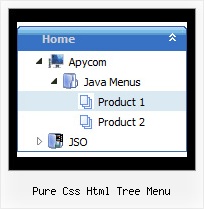Recent Questions Pure Css Html Tree Menu
Q: Do your popup menus work with Dreamweaver?
A: JavaScript Tree Menu wasn't developed as Dreamweaver/Frontpage extension and wedon't have plug-ins for it.
To install the menu into your html page:
1. create and save .js file with your menu parameters in Deluxe Tuner
2. open your .html page in Dreamweaver
3. Copy data.js file and "data.files/" folder in the same folderwith your html page.
4. add several rows of code (<script> tags).
For info see:
http://deluxe-menu.com/installation-info.html
<head>
<!-- JavaScript Tree Menu -->
<noscript><a href="http://deluxe-menu.com">Javascript Menu by Deluxe-Menu.com&</a></noscript>
<script type="text/javascript"> var dmWorkPath="data.files/";</script>
<script type="text/javascript" src="data.files/dmenu.js"></script>
</head>
<body>
...
<script type="text/javascript" src="data.js"></script>
...
</body>
That's all.
It is possible that Dreamweaver changes some paths,
so you'll havean error in the preview.
On your site or in your browser there'll be no errors.
Q: Easy drop down menu goes underneath our search control..
I have already set dmObjectsCheck to 1 but it still doesn't work.
In the live version there's aslideshow at the top of the home page (and other pages)
and the menu alsorenders underneath these.
A: Try to set the following parameter:
var useIFRAME=1;
You can find more information about objects-overlapping here:
http://deluxe-menu.com/objects-overlapping-sample.htmlQ: Do you support keyboard shortcuts (up/down through javascript for drop down menu)? I couldn't find an example of that.
Also, this one from OpenCube (exploding submenus) runs on Firefox too. No way to get that in yours?
A: No, JavaScript Tree Menu doesn't support transitional effect in Firefox. Thereis no way to do it in the current version of the menu. It is possiblethat we'll add this feature in the next versions.
JavaScript Tree Menu has keyboard support. You can check it on our website
http://deluxe-menu.com/
Press Ctrl+F2 to enter/switch to next menu on the page.
Arrow keys - navigate
Esc - exit the menu
Use the following parameter to enable keystrokes support:
var keystrokes = 1;
0 - disabled (default), 1 - enabled.
Use also the following parameters:
var dm_focus = 1; Show focus selection for selected item.
var dm_actKey = 113; Key code for keystrokes activation.
Works with Ctrl key only.
Default value is 113 = F2 key, 114 = F3 key, 115 = F4 key, etc.
Q: The only remaining problem I see is that the dhtml popup menu appears in slightly
different positions depending upon where your mouse touches the icon.
Is there a way to make the menu position absolute in respect to the icon?
I have tried playing with the menu item parameters that seemed related with no success.
A: See dm_popup() function parameters:
return dm_popup(menuInd, pause, event, x, y)
menuInd - index of the menu on a page, >= 0.
pause - determines the time when the menu will be hidden.
event - constant. Do not change.
x, y - optional. Set these parameters if you want the menu to appear in the specified place.
In other case the menu will be shown in the mouse position.