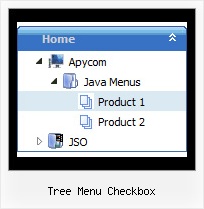Recent Questions Tree Menu Checkbox
Q: I need to include background images for my navigation, so I put them in the same folder where the "data.js" file can be found. I am using the deluxe tuner in order to call these files and it looks great in the preview. As soon as I save the file and load it in the browser, the background images are missing.
Your solution refers to creating absolute paths using
var pathPrefix_img = "http://domain.com/images/";
I have implemented this solution but I still think the problem persists.
A: Now you set pathPrefix parameter:
var pathPrefix_img = "http://www.domain/folder/menudir/dataAlumni.files/";
And you have such images paths, for example:
var arrowImageSub=["dataAlumni.files/submenuIconOff.gif","dataAlumni.files/submenuIconOn.gif"];
So you have such paths for arrows:
http://www.domain/folder/menudir/dataAlumni.files/dataAlumni.files/submenuIconOff.gif
It is not right.
You should write your paths so:
var arrowImageSub=["submenuIconOff.gif","submenuIconOn.gif"];
Please, correct it.
Q: Can the main menu items be set so they are all the same width without specifying pixel widths?
A: You should create Individual Style and assign this style for allitems.
var itemStyles = [
["itemWidth=150"], //style 0
];
var menuItems = [
["DHTML Menus","", "images/icon1.gif", "images/icon1o.gif", , ,"0", , , , , ], // assign style 0
["Apycom products","", "images/icon1.gif", "images/icon1o.gif", , , "0", , , , , ], // assign style 0
["Contacts","http://www.apycom.com/contact.html", "images/icon1.gif", "images/icon1o.gif", , , "0", , , , , ], // assign style 0
];
Q: How can I create an image based tabs with the javascript tabs generator.
A: To use Image templates you should add separators between the items and assign Tab Style for the items.
To make a separator set an Item Text value into '-'.
You'll have the following bmenuItems var bmenuItems = [
['Item 1','', '', '', '', '', '1', '','', ], //assign Individual Style 2
['-','', '', '', '', '', '0', '', '', ], //assign Individual Style 1
['Item 3','', '', '', '', '', '','', '', ],
['-','', '', '', '', '', '0', '', '', ], //assign Individual Style 1
['Item 5','', '', '', '', '', '2','', '', ], //assign Individual Style 3
;
Q: I can't get Cyrillic text in my free javascript dropdown menu. Where's the problem.
A: I've just checked an application. I can use Cyrillic text in Web Buttons.
Click "Font" button in the text dialog and select Script : Cyrillic.