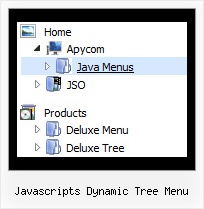Recent Questions Javascripts Dynamic Tree Menu
Q: I can not however find the option to move submenus closer together, I have too much ident for my taste.
How can I change that, by hand if that is the only way...
I mean this:
MENU1
+ SUBMENU1
I would like
MENU1
+ SUBMENU1
Is that possible?
A: If you don't want to have icons before item text you can write so:
//------- Icons -------
var ticonWidth = 0;
var ticonHeight = 0;
var ticonAlign = "left";
Your items will be closer to the "+" buttons.
Q: I want to activate script pop up by a hyperlink.
A: Drop down menu items is an array of arrays. It has the following structure:
var menuItems = [
[text, link, iconNormal, iconOver, tip, target, itemStyleInd, submenuStyleInd, jsFilename],
[text, link, iconNormal, iconOver, tip, target, itemStyleInd, submenuStyleInd, jsFilename],
...
];
where target is target for an item link.
Available values: _self, _blank, _parent, _search, _top.
So you can set the target value _blank for the items you need.
For example:
var menuItems = [
["Home","testlink.html", "", "", "", "", "", "", "", "", "", ],
["Product Info","", "deluxe-menu.files/icon1.gif", "deluxe-menu.files/icon1o.gif", "", "", "", "", "", "", "", ],
["|Features","http://deluxe-menu.com", "", "", "", "_blank", "", "", "", "", "", ],
["|Installation","", "", "", "", "", "", "", "", "", "", ],
["|Dynamic Functions","testlink.html", "", "", "", "_blank", "", "", "", "", "", ],
["Purchase","http://deluxe-menu.com/order-purchase.html", "", "", "", "", "", "", "", "", "", ],
["Contact Us","testlink.htm", "", "", "", "", "", "", "", "", "", ],
];
More info you can find here:
http://deluxe-menu.com/menu-items-info.html
Q: I have an interest in purchasing your product but wanted to ask a question to see if it would satisfy my needs. The menu samples you have are all horizontal, can your menu go vertical?
A: To create vertical menu you should set the following parameter:
var isHorizontal=0;
Please, try the trial version at first.
Q: Our company has been using the trial version of JavaScript Tree Menu and was satisfied enough with initial integration efforts to acquire the license version.
We are interested in making our main dhtml rollover menu items a constant width, but the data.js parameters ( var menuWidth="800px"; var menuHeight="30px"; var smWidth=""; var smHeight="";) don't seem to give us that capability. We dynamically remove main menu items based on user roles and when we do the main menu always re-sizes and the remaining main menu item widths no longer match our sub-menu widths. We're able to adjust for this by using the API but that seems to be a lot of unnecessary coding. If we could keep each main menu item a fixed width, our sub-menu widths would not have to change.
Do you have information on how to accomplish fixed main menu item widths, even better would be an example?
A: Actually you can specify the width and of all or individual dhtml rollover menu items or submenus usingIndividual Item/Submenu styles.