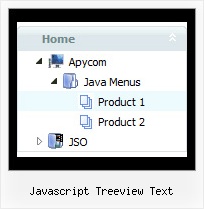Recent Questions Javascript Treeview Text
Q: Ok I found the problem. When I make var floatable=0; dhtml flyout menu stays perfectly on the top as before but when I change it to var floatable=1; then it stays on top when the page loads but moves down when the page fully loads.
A: There are additional parameters for floatable feature in v3.2 now.
You can find them in Deluxe Tuner.
Try to write:
var floatableDX=0;
var floatableDY=0;
These parameters set minimal space for widow border.
Q: I was wondering if you could help me. I have recently done a site and put a menu into the site
The basic javascript menu is on the top of the screen but it has lines through each of the menus just after the words and before the arrow on each of them. I have stretched the menu out to cover the whole of the top of the page but i need to get these lines out of the menu.
Can you please help me with this problem?
A: See images in Vista Templates have the fixed width and height (92 x 21):
var itemStyles = [
["itemWidth=92px","itemHeight=21px","itemBackColor=transparent,transparent","itemBorderWidth=0","fontStyle=normal 11pxTahoma","fontColor=#3A3A3A,#000000","itemBackImage=data-vista-2-04.files/btn_olive.gif,data-vista-2-04.files/btn_white.gif"],
];
When items text is too long you can have such effect.
You can try to use combined background for your items, for example:
var beforeItemImage = [,]; //left-side image for normal and mouse over state
var itemBackImage = [,]; //background or image for normal and mouse over state
var afterItemImage = [,]; //right-side image for normal and mouse over state
var beforeItemImageW = '';
var afterItemImageW = '';
var beforeItemImageH = '';
var afterItemImageH ='';
But you should create a small images in any Graph Editor, for example:
button_n_back.gif
button_n_left.gif
button_n_right.gif
button_o_back.gif
button_o_left.gif
button_o_right.gif
Q: The text on the dropdown menu item is not centered as it shows in the preview, How do I fix?
A: The reason is in your style
TD {
VERTICAL-ALIGN: top
}
Try not to define style for Table, TD, TR elements they can affect themenu.
Set also the following parameter:
var itemAlignTop="center";
Q: In the item window, it says "use Ctrl jey to slect and copy items" But when I try it doesn't work.
I use Ctrl C and Ctrl V
A: To select a group of items you can use Shift and Ctrl keys.
To rename an item click on it and hold a mouse cursor for a second. Or use item parameters window.
To move items select items you want and use a mouse drag'n'drop method.
To copy items select those you want and use a mouse drag'n'drop method holding a Ctrl key.
Also you can use a contextual menu - a right mouse click on the list of items.