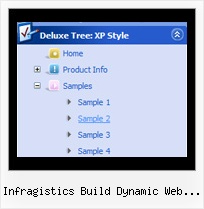Recent Questions Infragistics Build Dynamic Web Tree Example
Q: With menu tabs, I'm trying to dynamically set the bselectedItem parm, using php. If I set bselectedItem to anything other than 0, the submenu goes away and the main html tab javascript is not highlighted.
If I set to 0, everything works.
A: See, if you use Tab Mode
var tabMode = 1;
var bselectedItem = 0; //main items
var bselectedSmItem = -1; //submenus
So you should set:
var bselectedItem = 0; //main items (0;7;14;21;25)
var bselectedSmItem = -1; //submenus (1;2;3;4;5....)
Q: How can I open the link in a new window with your DHTML MENU?
A: Please, try to set that parameter in your data.js file:
var itemTarget="_blank";
Q: Here is a snapshot from the javascript drop down menu:
["admin","/Main/Administration.asp", "", "", "", "", "1", "", "", ],
["|test1","http://www.vg.no", "", "", "", "", "0", "0", "", ],
["|test2","/Main/Setup.asp", "", "", "", "", "0", "0", "", ],
If I click on test1 which is a Norwegian newspaper, it works.
But it I click on test2 which is a link to my page – it does not work.
A: You cannot use "" symbols within menuItems. It is not correct.
Try to write your javascript drop down menu items in the following way:
["admin","/Main/Administration.asp", "", "", "", "", "1", "", "", ],
["|test1","http://www.vg.no", "", "", "", "", "0", "0", "", ],
["|test2","/Main/Setup.asp", "", "", "", "", "0", "0", "", ],
Q: It works almost ok BUT without the use of Deluxe Tuner. It seems NOT to be able to provide such results for the creation of popups when a link is clicked (not when a page is loaded). On top of that, what am I supposed to enter in the actions tab in the popup generator?
And what is more, when I click on the 1st link I get a fine sample but when I click on the 2nd one, background colour of the 1st link appears for a about second. How do I get rid of that?
A: > On top of that, what am I supposed to enter in the actions tab in the
> popup generator?
For example you want to open a popup onMouseover, onClick oronMouseout on a link.
So, you should create a link on your page and set id="" for it, forexample:
<a href="javascript:;" id="link">Open popup OnClick</a>
<a href="javascript:;" id="over">Open popup OnMouseover</a>
<a href="javascript:;" id="out">Open popup OnMouseOut</a>
In Deluxe Tuner you should set:
onMouseOver - over
onMouseOut - out
onClick - link
So you'll have
deluxePopupWindow.attachToEvent(win,',,onClick=link,onMouseOver=over,onMouseOut=out,')
See the attached example.
> And what is more, when I click on the 1st link here
> http://www.acting.gr/test.html I get a fine sample but when I click on the
> 2nd one, background colour of the 1st link appears for a about second. How
> do I get rid of that?
You have such effect because you use fade-effect for your popupwindows.