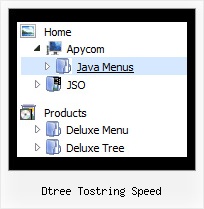Recent Questions Dtree Tostring Speed
Q: I have generated my navigation menu bar and want to incorporate it into my current website.
How do I resize and position the navigational menu inside a table?
A: 1) Resize:
You could specify exact width for menu using that parameter:
var menuWidth="400px";
You can also set exact width for each top item using Individual Item Styles:
var itemStyles = [ ["itemWidth=120px"],];
var menuItems = [ ["Item 1","", "", "", "", "", "0", "", "", ],
["Item 2","", "", "", "", "", "0", "", "", ],
["Item 3","", "", "", "", "", "0", "", "", ],
["Item 4","", "", "", "", "", "0", "", "", ],
["Item 5","", "", "", "", "", "0", "", "", ],
];
2) Position the navigational menu inside a table:
You can paste the menu inside the <div> or <table> tag, for example:
<DIV align=center>
<SCRIPT src="data/data.js" type=text/javascript>
</SCRIPT>
</DIV>
<table width=800>
<tr>
<td align=center width=600><script type="text/javascript" src="data/data.js"></script></td>
</tr>
</table>
Q: What's happening is the rollover drop down menu sits at the very top-left of the web page..
No matter what I seem to try, I can't get it to fit in a space that seems plenty big for it.
A: Please check that you use relative position for the menu.
You should set these parameters:
var absolutePos=0;
var posX="0px";
var posY="0px";
Q: Tree menu doesn't display properly in Firefox or IE7. Could you give me advice on how to correct this problem? The menu creates black 'blinds' horizontally across the page. Since IE7 will be rolling out soon I need to get this corrected sometime in the next couple weeks.
A: Try to specify units in "px".
var tmenuWidth = "280px";
It's necessary to specify exact value for Mozilla browsers. It helps to position menus correctly.
Q: I would like to use dhtml popup window in response to a mouse click on a picture.
A: To open your window on mouse click you should do the following:
<a title="Click to open the window" href="javascript:;"
onclick="deluxePopupWindow.open('win', '<img class=\'border0\'
src=\'../images/Tige/CabinetMod/Tige_CabinetMod04.JPG\' alt=\'Gasket
mount\'>', 'Full Image', 'width=180,height=270,resizable,scrollbars=no,middle,right,fade-effect', 'windowsvista_graphite')">
lt;img class="border0" src="../images/Tige/CabinetMod/Tige_CabinetMod04_small.JPG" alt="Gasket mount"></a>.