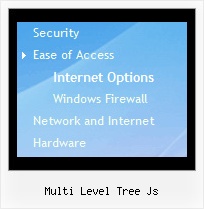Recent Questions Multi Level Tree Js
Q: How does the SiteMap function work in java menu software? Does it automatically create tree-view from the domain registration (License Key Generator)? We want to generate SiteMap from our domain automatically and save it as HTML to be displayed on our homepage.
A: You can create Sitemap for your menu using java menu software.
Tools/Generate Google XML Sitemap
Tools/Generate Sitemap
> We want to generate SiteMap from our domain automatically and save it
> as HTML to be displayed on our homepage.
There is no such a feature in JavaScript Tree Menus, you can create sitemap forthe menu only.
Q: I have a web site in which I am using JavaScript Tree Menu in the top frame as a menu that crosses the frame and a menu in the lower frame that uses it as a menu in the same frame.
However, if a user selects the menu in the upper frame they get the menu that is associated with the menu of the lower frame.
The configuration files are names differently.
Is there a setting that needs to be set for the menu to distinguish between the two menus instantiations?
A: I suppose that you have two entries of dmenu.js file on your site in the tag.
You must have only one entry of dmenu.js file.
Please, delete the same code.
You should write so:
<head>
<!-- JavaScript Tree Menu -->
<noscript><a href="http://deluxe-menu.com">Javascript Menu by Deluxe-Menu.com</a></noscript>
<script type="text/javascript"> var dmWorkPath = "menu2.files/";</script>
<script type="text/javascript" src="menu2.files/dmenu.js"></script>
<!-- (c) 2006, by Deluxe-Menu.com -->
</head>
<body>
...
<div>
<SCRIPT src="deluxe-menu_files/data-deluxe-menu.js" type=text/javascript></SCRIPT>
</div>
...
<div>
<SCRIPT src="deluxe-menu_files/data-deluxe-menu11.js" type=text/javascript></SCRIPT>
</div>
...
</body>>
Q: By the way, this is an issue at your site, too...
Have a look at
http://deluxe-menu.com/objects-overlapping-sample.html in
FireFox - when hovering over the Product Info or Samples buttons, the JavaScript Tree Menu flash element disappears behind the drop-down menu.
I notice this pages states: "If for some reasons a submenu can't drop down over an object the latter will be hidden for a time when the submenu is shown.".
A: Unfortunately, it is really so.
Now there is no work around for this.
We'll try to fix this bug in the future version of JavaScript Tree Menu.
Q: I purchased your menu and I am currently using it. I was trying to use the vista template with the images. Yet when I have an js dropdown menu item that is a little long in text the image breaks in to two buttons. Is there a way to fix this or is that just the way it is with these templates?
A: Images in Vista Templates have the fixed width and height (92 x21):
var itemStyles = [
["itemWidth=92px","itemHeight=21px","itemBackColor=transparent,transparent","itemBorderWidth=0", "fontStyle=normal 11pxTahoma","fontColor=#3A3A3A,#000000", "itemBackImage=data-vista-2-04.files/btn_olive.gif,data-vista-2-04.files/btn_white.gif"],
];
When items text is too long you can have such effect.
You can try to use combined background for your items, for example:
var beforeItemImage = [,]; //left-side image for normal and mouse over state
var itemBackImage = [,]; //background or image for normal and mouse over state
var afterItemImage = [,]; //right-side image for normal and mouse over state
var beforeItemImageW = '';
var afterItemImageW = '';
var beforeItemImageH = '';
var afterItemImageH ='';
But you should create a small images in any Graph Editor, for example:
button_n_back.gif
button_n_left.gif
button_n_right.gif
button_o_back.gif
button_o_left.gif
button_o_right.gif